Set up Company Information
Company information contains basic information about your company, including company name, company phone number, and company address. This topic describes how to set up company information.
Procedure
- Log in to PBX web portal.
- At the top-right corner of the web page, click
 and select
Company Information.
and select
Company Information. - In the pop-up window, do as follows:
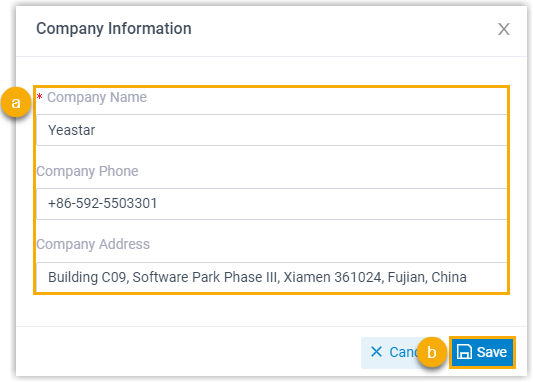
- Configure the name, the phone number, and the address of your
company as needed.Note: If you enable Organization Management feature on the system, the Company Name is required and will be used as the root organization name. For more information, see Enable or Disable Organization Management.
- Click Save.
- Configure the name, the phone number, and the address of your
company as needed.