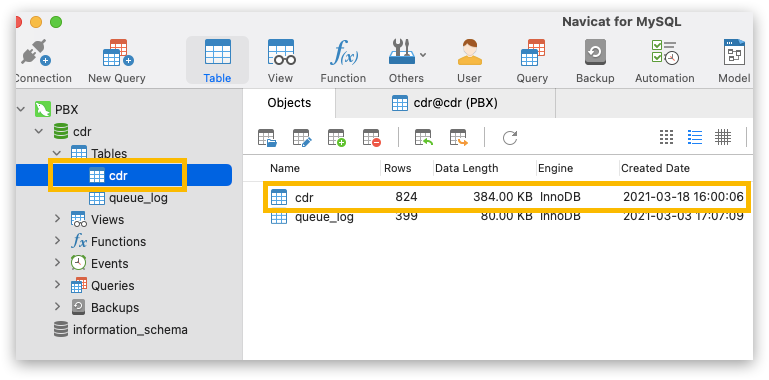Get Data from Database of Yeastar P-Series PBX System
Yeastar P-Series PBX System allows you to access data from the system database. This topic describes how to get data from the PBX database via Navicat software.
Procedure
Grant access to the PBX database
- Log in to PBX web portal, go to .
- Turn on Database Grant option and configure the
authentication information for the third-party software to access the PBX
database.
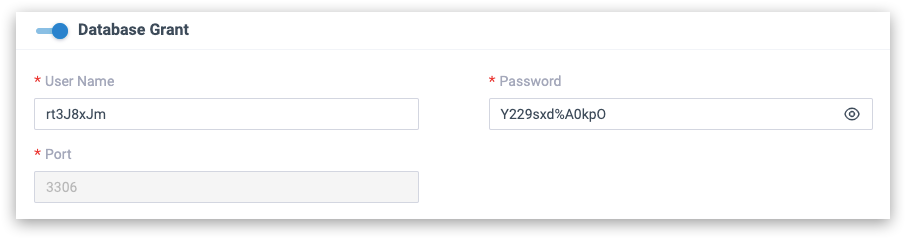
- User Name: Use the randomly generated user name or change the name.
- Password: Use the randomly generated password or change password.
- Port: Default port is 3306 and is unchangeable.
- In the Permitted IP section, configure which IP
addresses are allowed to access the database.
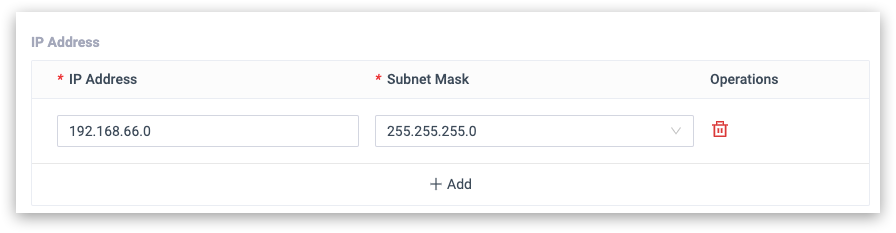
- Click Add.
- Enter the permitted IP address and subnet mask.
In this example, enter IP address 192.168.66.0 and subnet mask 255.255.255.0 to allow all IP addresses in the segment 192.168.66.X to access the database.
Note: Restricted from MySQL database, only the two subnet masks are allowed to be filled in: 255.255.255.255 and 255.255.255.0.
- Click Save and Apply.
Access the PBX database via Navicat software
- Launch Navicat for MySQL on the PC that has IP address being in the segment 192.168.66.X.
- On the Navicat for MySQL, click Connection and select
MySQL.
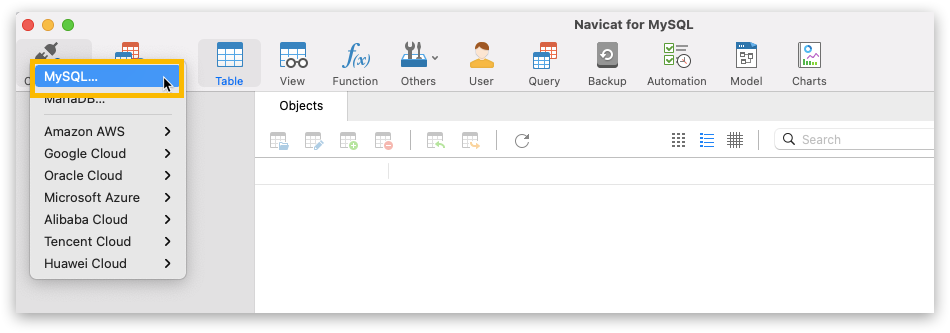
- In the pop-up window, enter the following information:
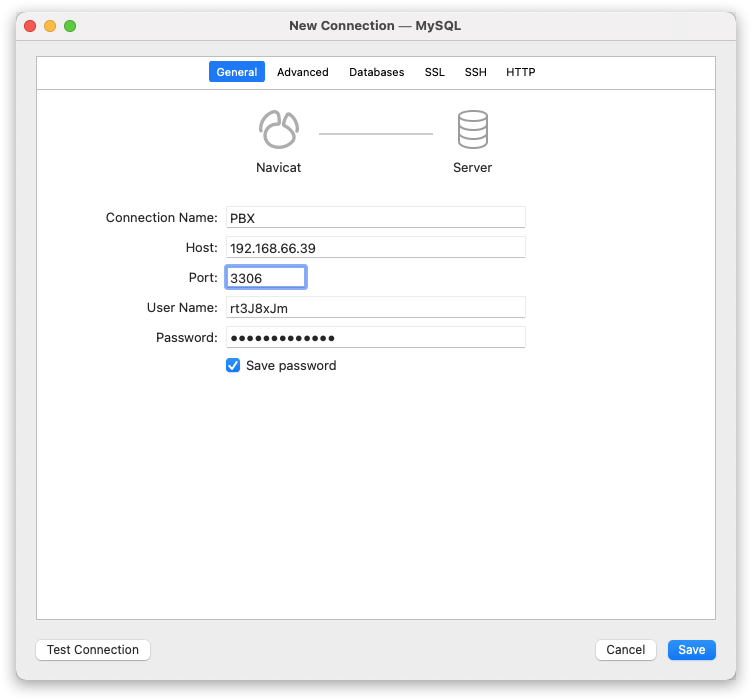
- Connection Name: Enter a connection name to help you identify it.
- Host: Enter the IP address of PBX.
- Port: Enter 3306.
- User Name: Enter the user name that is configured on the PBX. In this example, enter rt3J8xJm.
- Password: Enter the password that is configured on the PBX. In this example, enter Y229sxd%A0kpO.
- Click Save.
- Double click the connection, and select the desired table to access the
data.Note: For details about the fields, see Tables in the PBX Database.