Create a User Role
If the pre-defined roles can not meet your need, you can create a user role and grant permissions to the role. This topic describes how to create a user role.
Create a new role
Based on an employee's job duty, you can create a user role and grant corresponding permissions.
- Log in to PBX web portal, go to .
- Click Add to create a new role.
- In the Role Name field, enter a name to help you identify it.
- Grant permissions to the user role.
For permission details, see User Role Permissions.
- Click Save.
Create a role by copying an existing role
You can create a role based on an existing user role, the new role automatically inherits permissions from the existing role. After copying permissions, you can add or remove permissions as needed.
- Log in to PBX web portal, go to .
- Create a role.
- Click Copy Role.
- In the Choose a role to copy drop-down list, select a role.
- In the Role Name field, enter a name to help you identify the role.
- Click Save.
The new role inherits permissions from the existing role.
- Update permissions for the newly created role.
- On Role list, click
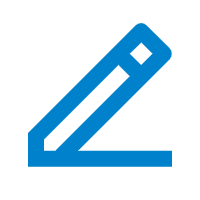 beside the role that you have created.
beside the role that you have created. - Select or unselect the checkboxes of the desired
permissions.
For permission details, see User Role Permissions.
- Click Save.
- On Role list, click