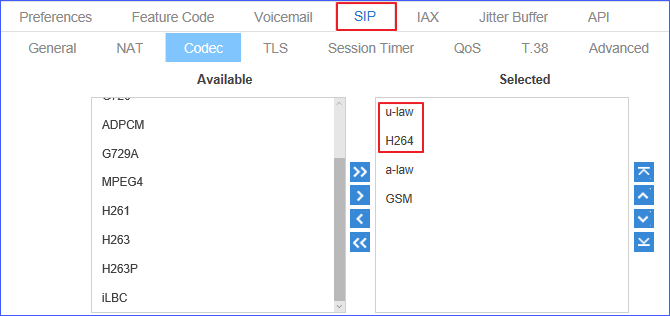Step1. Configure Yeastar Cloud PBX
Before you start to configure the Hikvision devices, you need to add extensions for the Hikvision devices and configure the audio and video codecs on Yeastar Cloud PBX to ensure normal audio calls and video calls between the Hikvision devices.
Add two extensions for Hikvison devices
- Log in the PBX web interface, go to , click Add.
- Add an extension for Hikvision DS-KH6320 Indoor Station.
In this example, add extension 3620 for Hikvision DS-KH6320 Indoor Station.
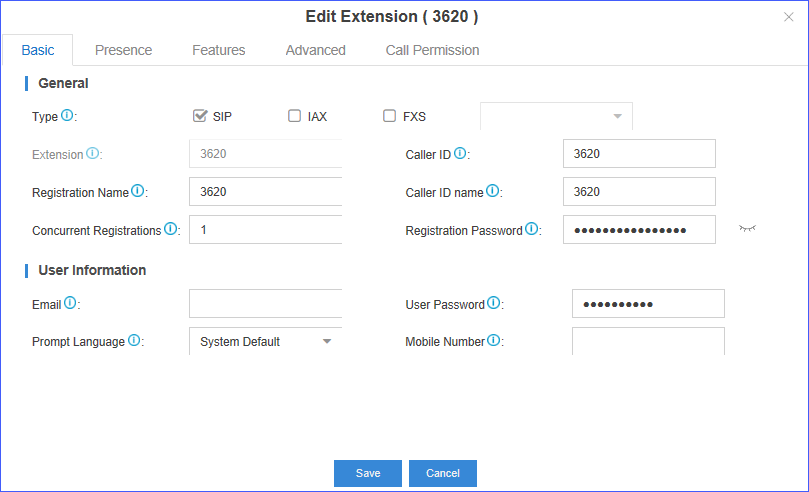
- Add an extension for Hikvision DS-KD8003 Door Station.
In this example, add extension 3621 for Hikvision DS-KD8003 Door Station.
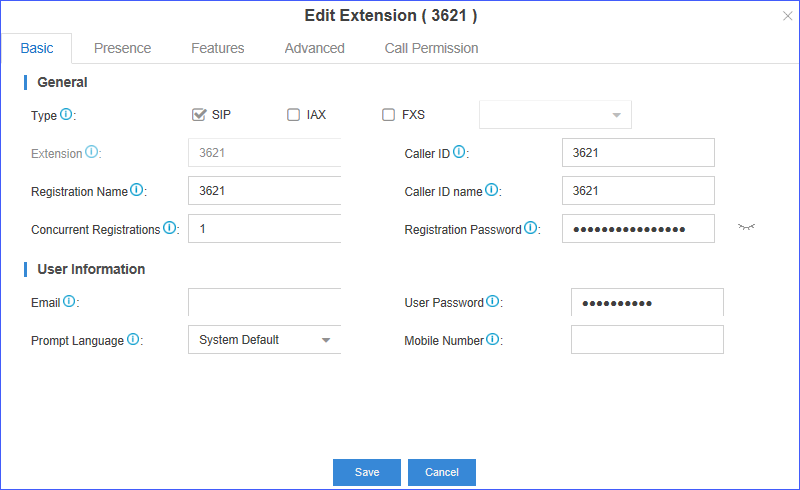
Configure audio and video codecs
The default audio and video codecs on Hikvision devices are G711_U and STD_H264.
To ensure the normal audio calls and video calls between Hikvision devices, the codecs u-law and H264 should be selected on your PBX.
Go to , check if the two codecs are selected.