Register Snom Phone with Yeastar Cloud PBX
This article is based on Snom D305 and Yeastar Cloud PBX v81.8.0.7.
- Snom 320, 710, 715, 720, 725, 760, 765
- Snom D Series: 305, 315, 345, 375
Note: For the IP phone with different firmware version, the web GUI may be
different.
- To check the IP address of the phone, press or press .
-
Log in the web page of the phone, go to to configure the account 1.
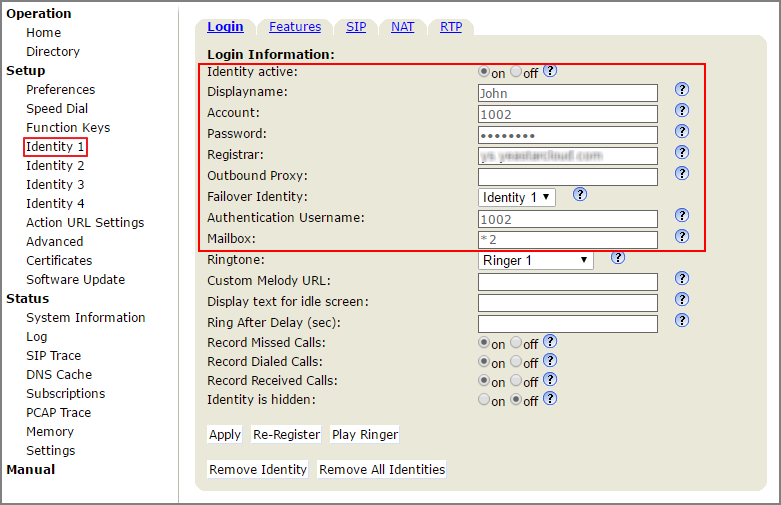
- Identify active: On
- Displayname: Fill in the name you wish to appear on the phone screen.
- Account: Fill in the extension number.
- Password: Fill in the extension's Registration Password.
- Registrar: Fill in the domain of your PBX.
- Authentication Username: Fill in the extension's Registration Name.
- Mailbox: Fill in the feature code of Check Voicemail on the PBX. The default code is *2.
-
Click RTP tab, set RTP Encryption
to Off if you don't enable SRTP feature for the
extension.
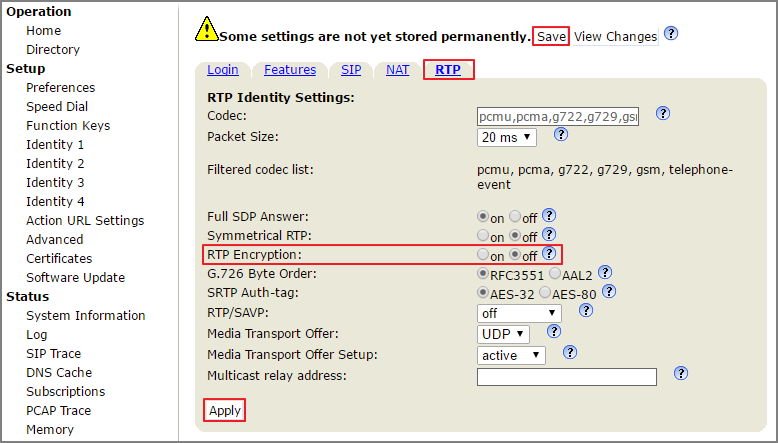
- Click Apply, then click Save in the top-right corner.