Upload a Backup File of P-Series Appliance/Software Edition
This topic describes how to upload a backup file of P-Series Appliance/Software Edition, so that you can restore PBX to the backup file.
Requirements
Subscribe to Remote Management Premium service.
Limitations
The backup file to be uploaded must be in .bak format and less than
300MB.
Procedure
-
Log in to Yeastar Central Management, go to .
-
Click Upload.
-
In the pop-up window, do as follows:
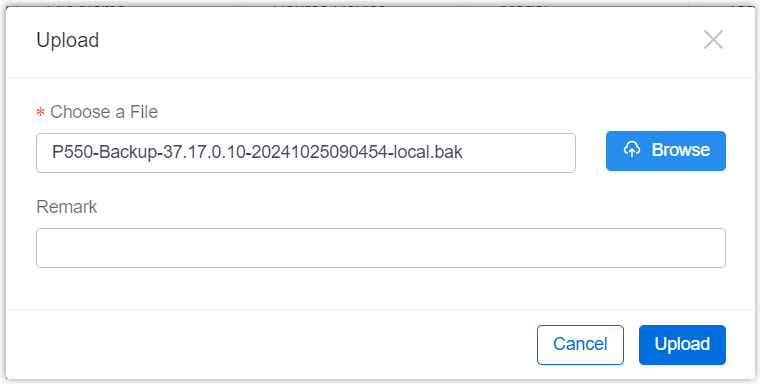
- Click Browse to choose a desired backup file.
- Optional: In the Remark field, add a note to the backup file.
- Click Upload.
A pop-up window prompts that the backup file is being uploaded, you can click Collapse to collapse the window to the bottom-right corner.
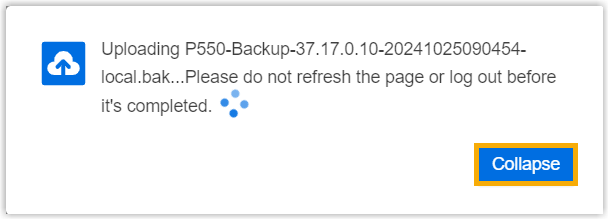
- After the backup file is uploaded, click Confirm.
Result
The backup file is uploaded.
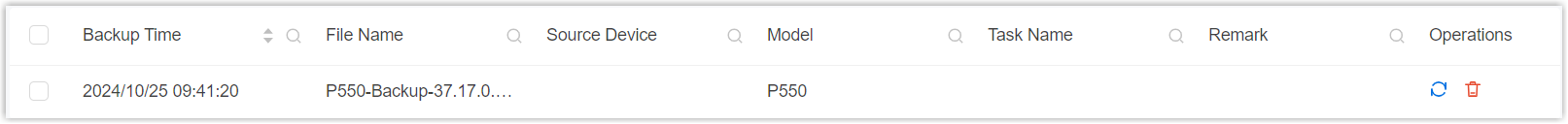
What to do next
To restore a specific P-Series Appliance/Software Edition to the backup file, see Restore P-Series Appliance/Software Edition from Source Backup and Restore P-Series Appliance / Software Edition from Another Backup.