Upload Cluster Server Firmware
Contact Yeastar to obtain a specific firmware of SBC Server, SBC Proxy Server, or PBXHub Server if necessary, then upload it according to the instructions provided in this topic.
Procedure
- Log in to Yeastar Central Management, go to .
- Under Cluster tab, click Upload.
- In the pop-up window, do as follows:
- Click Browse to choose a firmware.
- Optional: In the Release Notes field, describe what is updated in the version.
- Optional: In the Remark field, enter a description to help you identify the firmware.
- Click Upload.
A pop-up window prompts that the firmware is being uploaded, you can click Collapse to collapse the window to the bottom-right corner.

Result
After the firmware is uploaded, it will be displayed on
Cluster firmware list, marked with ![]() .
.
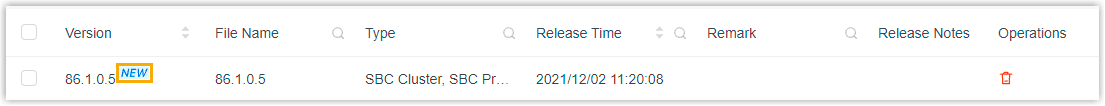
What to do next
To upgrade specific server to the firmware, see Schedule an Automated Upgrade Task.