Add Notification Contacts
You can set the PBX to send notifications when specific events or errors occur, notifying you via email, extensions, SMS, or mobile devices.
- Go to , click Add.
-
On the configuration page, choose a contact and set the notification
method.
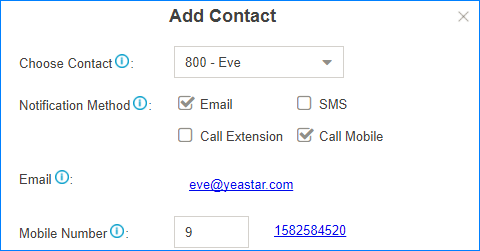
- Choose Contact: Choose an extension user or choose Custom to add an external contact.
- Notification Method: Select how to notify the
contact when the event occurs.
- Email: The PBX will send notifications to the email address of the contact.
- SMS: The PBX will send SMS messages to the mobile number of the contact when the event occurs.
- Call Extension: The PBX will call the extension number of the contact when the event occurs.
- Call Mobile: The PBX will call the mobile number of the contact when the event occurs.
- Email: If you choose Notification Mode to Email, you need to set the email address of the contact.
- Mobile Number: If you choose Notification Method to Call Mobile or SMS, you need to set the mobile number of the contact and set the Prefix according to the outbound route pattern on the PBX.
- Click Save and Apply.