Contacts Mapping
This topic introduces the mapping of Contacts between Yeastar and 3CX Phone System.
Company Contact
On Yeastar PBX web portal, go to to check whether company contacts are mapped correctly, as detailed in the following information for your reference.
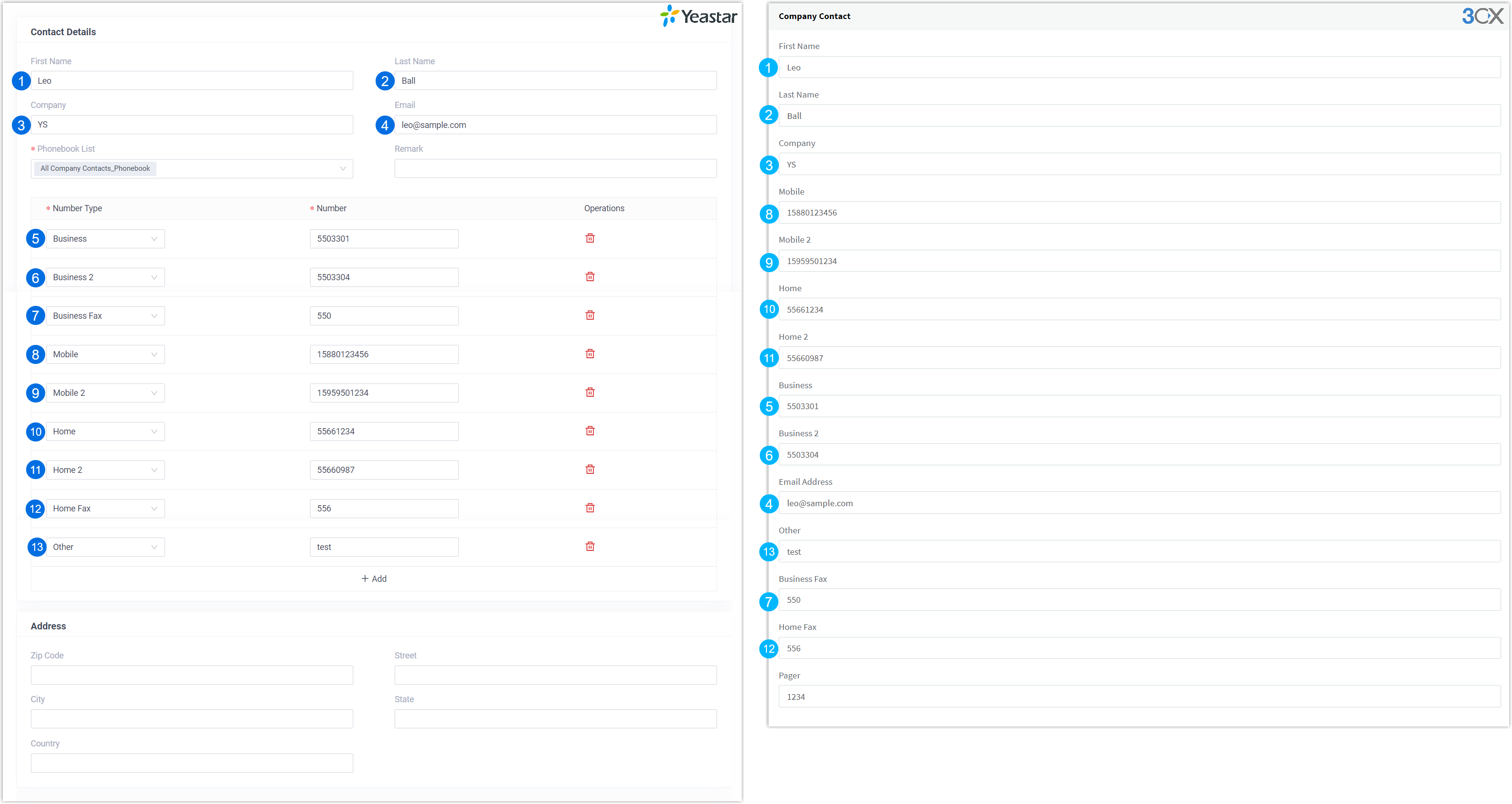
| Yeastar | 3CX |
|---|---|
| Contact Details | |
| First Name | First Name |
| Last Name | Last Name |
| Company | Company |
| Email Address | |
| Phonebook List | |
| Remark | |
| Business | Business |
| Business 2 | Business 2 |
| Business Fax | Business Fax |
| Mobile | Mobile |
| Mobile 2 | Mobile 2 |
| Home | Home |
| Home 2 | Home 2 |
| Home Fax | Home Fax |
| Other | Other |
| Address | |
| Zip Code | |
| Street | |
| City | |
| State | |
| Country | |
Personal Contact
On Linkus UC Clients, go to to check whether personal contacts are mapped correctly, as detailed in the following information for your reference.
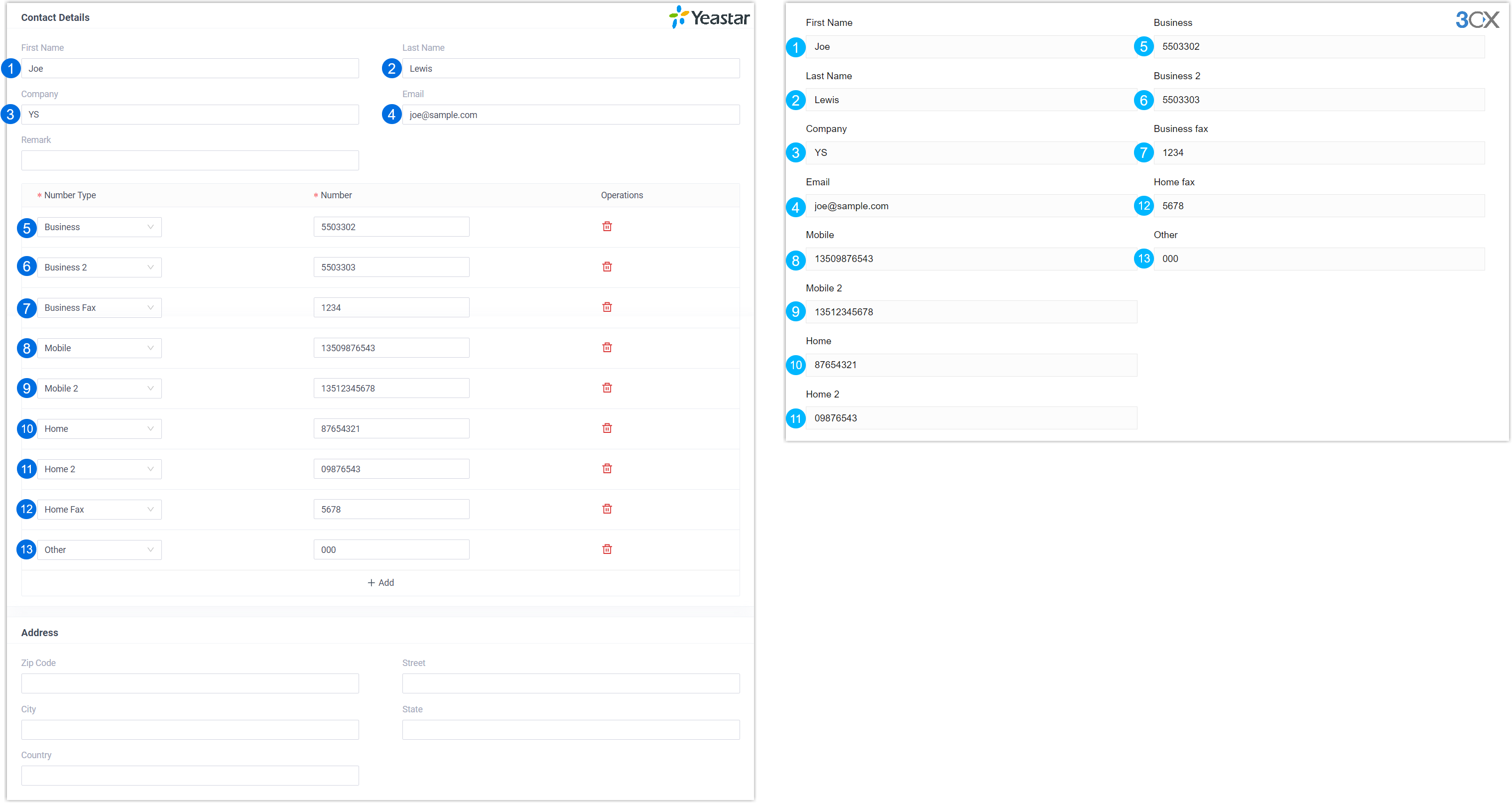
| Yeastar | 3CX |
|---|---|
| Contact Details | |
| First Name | First Name |
| Last Name | Last Name |
| Company | Company |
| Email Address | |
| Business | Business |
| Business 2 | Business 2 |
| Business Fax | Business Fax |
| Mobile | Mobile |
| Mobile 2 | Mobile 2 |
| Home | Home |
| Home 2 | Home 2 |
| Home Fax | Home Fax |
| Other | Other |
| Address | |
| Zip Code | |
| Street | |
| City | |
| State | |
| Country | |