SIP Trunks Mapping
This topic introduces the mapping of SIP trunks between Yeastar and 3CX Phone System.
On Yeastar PBX web portal, go to to check whether SIP trunks are mapped correctly, as detailed in the following information for your reference.
Basic
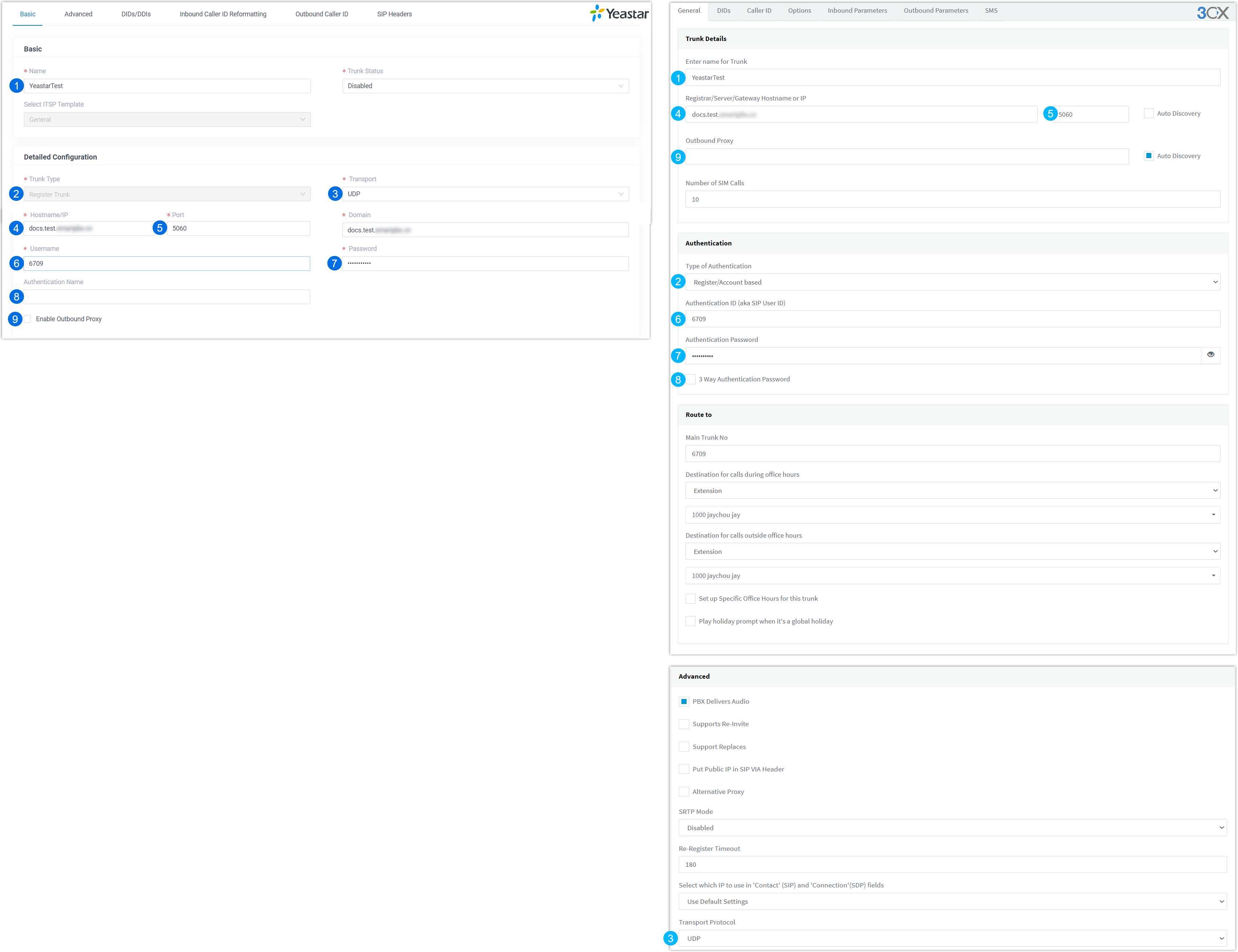
| Yeastar | 3CX |
|---|---|
| Basic | |
| Name | Enter name for Trunk |
| Trunk Status Important: After migrating SIP trunks to Yeastar Phone System, the
trunks are disabled by default. To use the trunks, you need
to set Trunk Status to
Enabled. |
|
| Select ITSP Template | |
| Detailed Configuration | |
Trunk Type
|
Type of Authentication
|
Transport
|
Transport Protocol
|
| Hostname/IP | Registrar/Server/Gateway Hostname or IP |
| Port Note: If Auto
Discovery is enabled for a trunk's
Registrar/Server/Gateway Hostname or
IP or Outbound Proxy
on 3CX, Port will be set to
0. |
Port |
| Domain | |
| Username | Authentication ID (aka SIP User ID) |
| Password | Authentication Password |
| Authentication Name | 3 Way Authentication Password |
| Enable Outbound Proxy | Outbound Proxy |
Advanced
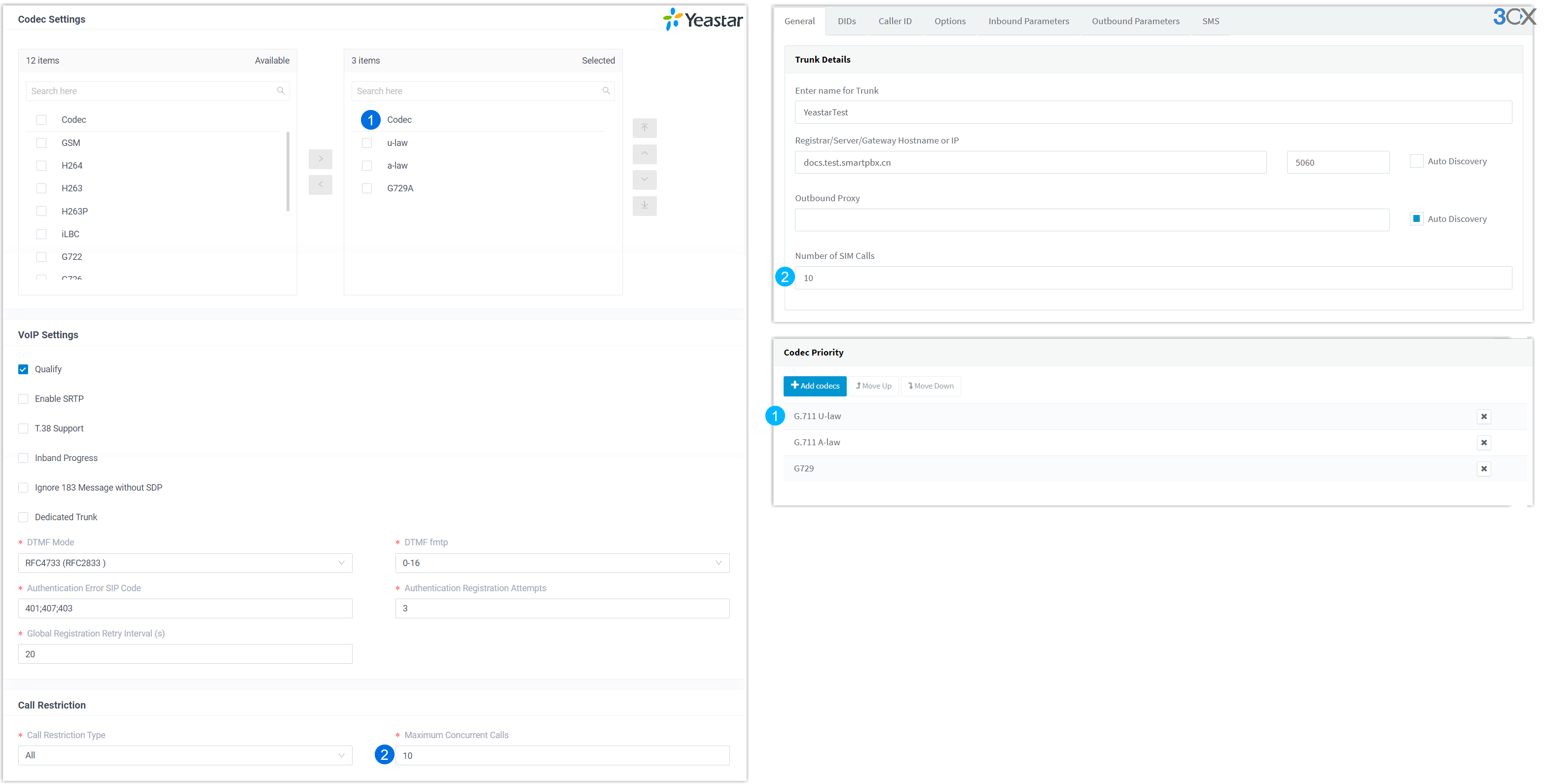
| Yeastar | 3CX |
|---|---|
| Codec Settings | |
| Codec Settings | Codec Priority |
| VoIP Settings | |
| VoIP Settings | |
| Call Restriction | |
Call Restriction Type
Note: If you have set
Number of SIM Calls on 3CX,
the Call Restriction Type will be
set to All. Otherwise, it will be
set to Outbound.
|
Number of SIM Calls |
| Maximum Concurrent Calls | Number of SIM Calls |
DIDs/DDIs
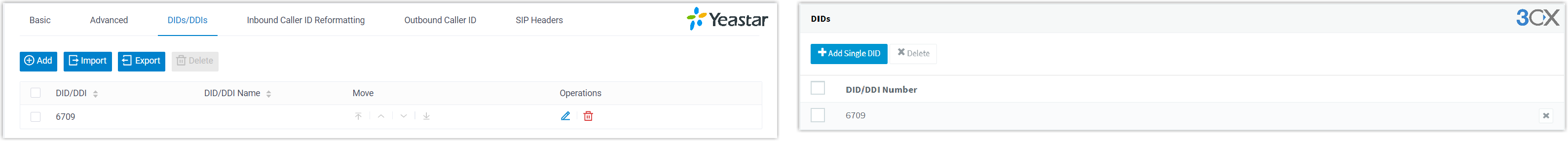
| Yeastar | 3CX |
|---|---|
| DID/DDI | DID/DDI Number |
| DID/DDI Name |
Inbound Caller ID Reformatting
Use default values of Yeastar Phone System.
Outbound Caller ID
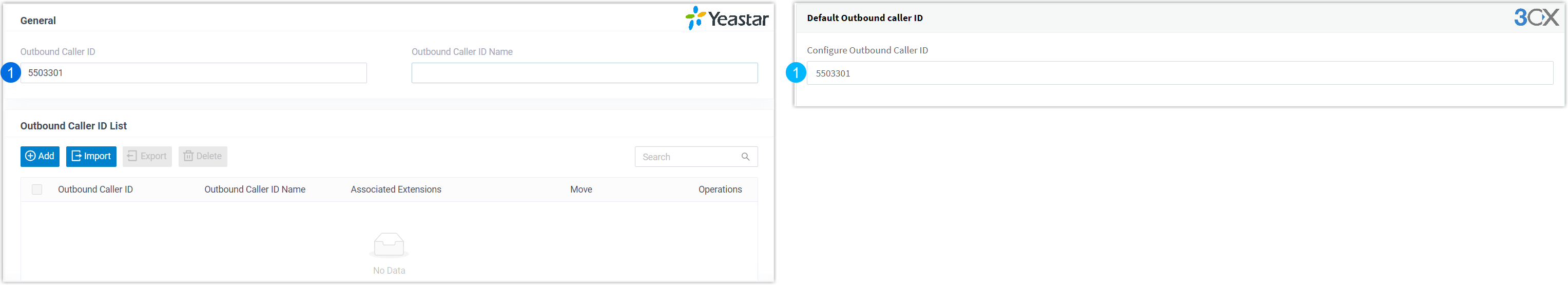
| Yeastar | 3CX |
|---|---|
| General | |
| Outbound Caller ID | Configure Outbound Caller ID |
| Outbound Caller ID Name | |
| Outbound Caller ID List | |
| Outbound Caller ID List | |
SIP Headers
Use default values of Yeastar Phone System.