Call Queues Mapping
This topic introduces the mapping of Call Queues between Yeastar and 3CX Phone System.
On Yeastar PBX web portal, go to to check whether call queues are mapped correctly, as detailed in the following information for your reference.
Basic
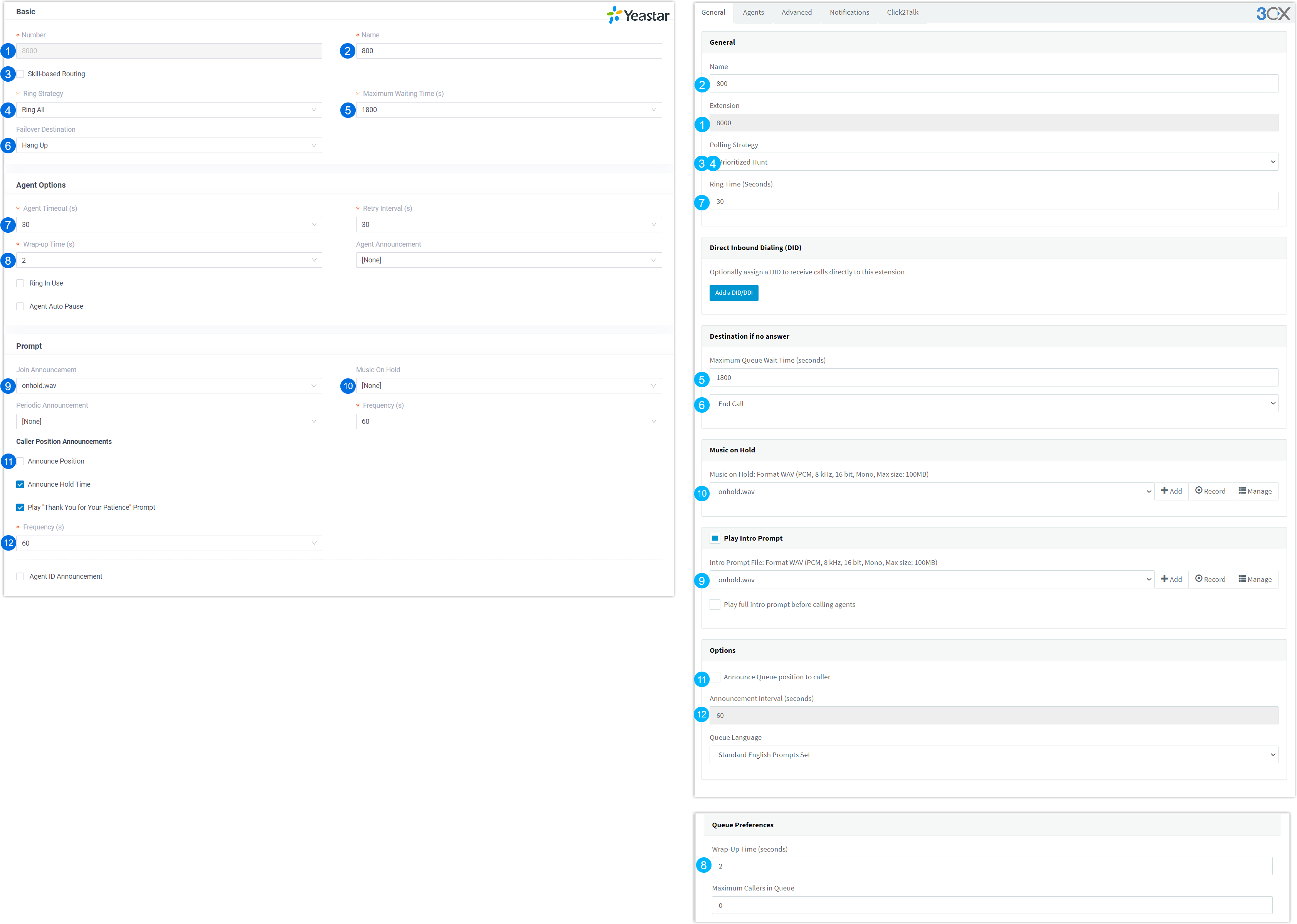
| Yeastar | 3CX |
|---|---|
| Basic | |
| Number | Extension |
| Name | Name |
Skill-based Routing (Ring Strategy of Equal Skill Level)
|
Polling Strategy
|
Ring Strategy
|
Polling Strategy
|
| Maximum Waiting Time (s) | Maximum Queue Wait Time (seconds) |
| Failover Destination | Destination if no answer |
| Agent Options | |
| Agent Timeout (s) | Ring Time (Seconds) |
| Retry Interval (s) | |
| Wrap-up Time (s) | Wrap-Up Time (seconds) |
| Agent Announcement | |
| Ring In Use | |
| Agent Auto Pause | |
| Prompt | |
| Join Announcement | Intro Prompt File |
| Music On Hold Note: 3CX supports
selecting MoH playlist or intro prompt as MoH, while Yeastar
only supports MoH playlist. If you select intro prompt as
MoH in 3CX, Music on Hold in Yeastar
Phone System will be filled with default value
None. |
Music on Hold |
| Periodic Announcement | |
| Frequency (s) | |
Caller Position Announcements
|
Options
|
| Frequency (s) | Announcement Interval (seconds) |
| Agent ID Announcement | |
Members
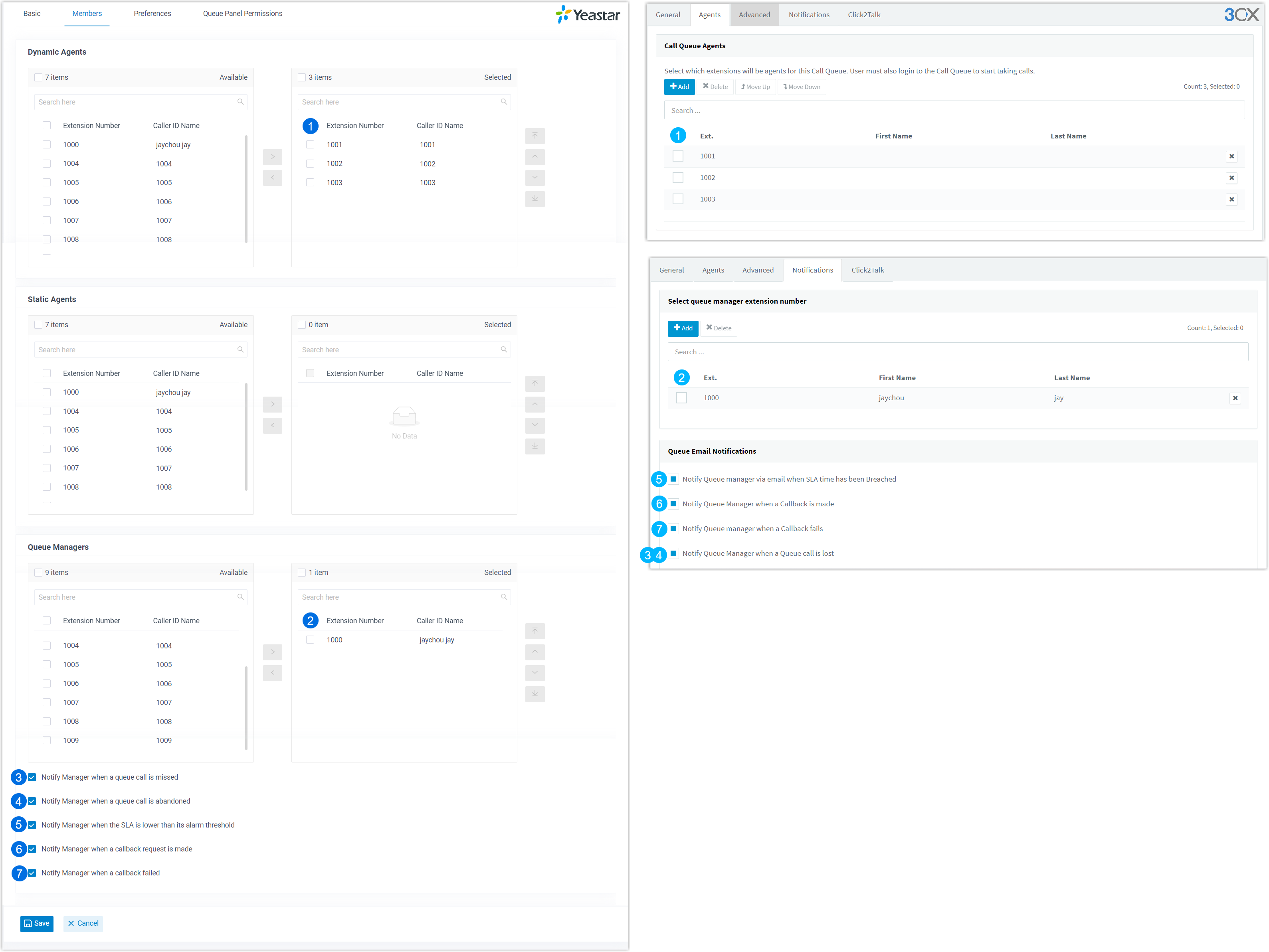
| Yeastar | 3CX |
|---|---|
| Dynamic Agents | |
| Dynamic Agents | Call Queue Agents |
| Static Agents | |
| Static Agents | |
| Queue Managers | |
| Queue Managers |
Select queue manager extension number |
| Notify Manager when a queue call is missed | Notify Queue Manager when a Queue call is lost |
| Notify Manager when a queue call is abandoned | |
| Notify Manager when the SLA is lower than its alarm threshold | Notify Queue manager via email when SLA time has been Breached |
| Notify Manager when a callback request is made | Notify Queue Manager when a Callback is made |
| Notify Manager when a callback failed | Notify Queue manager when a Callback fails |
Preferences
Use default values of Yeastar Phone System.
Queue Panel Permissions
Use default values of Yeastar Phone System.