Ring Groups Mapping
This topic introduces the mapping of ring groups between Yeastar and 3CX Phone System.
On Yeastar PBX web portal, go to to check whether the ring groups are mapped correctly, as detailed in the following information for your reference.
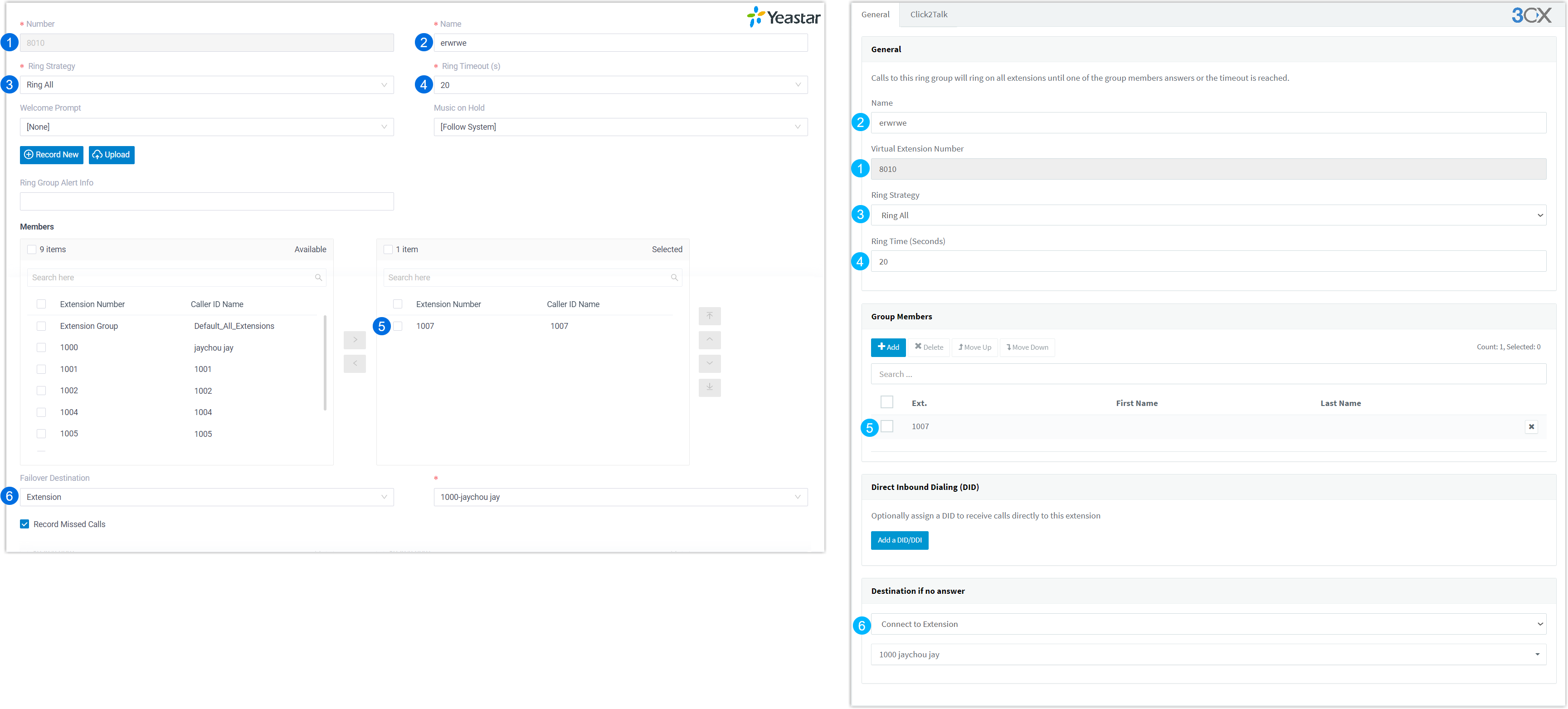
| Yeastar | 3CX |
|---|---|
| Number | Virtual Extension Number |
| Name | Name |
Ring Strategy
|
Ring Strategy
|
| Ring Timeout (s) | Ring Time (Seconds) |
| Welcome Prompt | |
| Music on Hold | |
| Ring Group Alert Info | |
| Members | Group Members |
Failover Destination
|
Destination if no answer
|
| Record Missed Calls |