Inbound Rules Mapping
This topic introduces the mapping of Inbound Rules between Yeastar and 3CX Phone System.
On Yeastar PBX web portal, go to to check whether inbound rules are mapped correctly, as detailed in the following information for your reference.
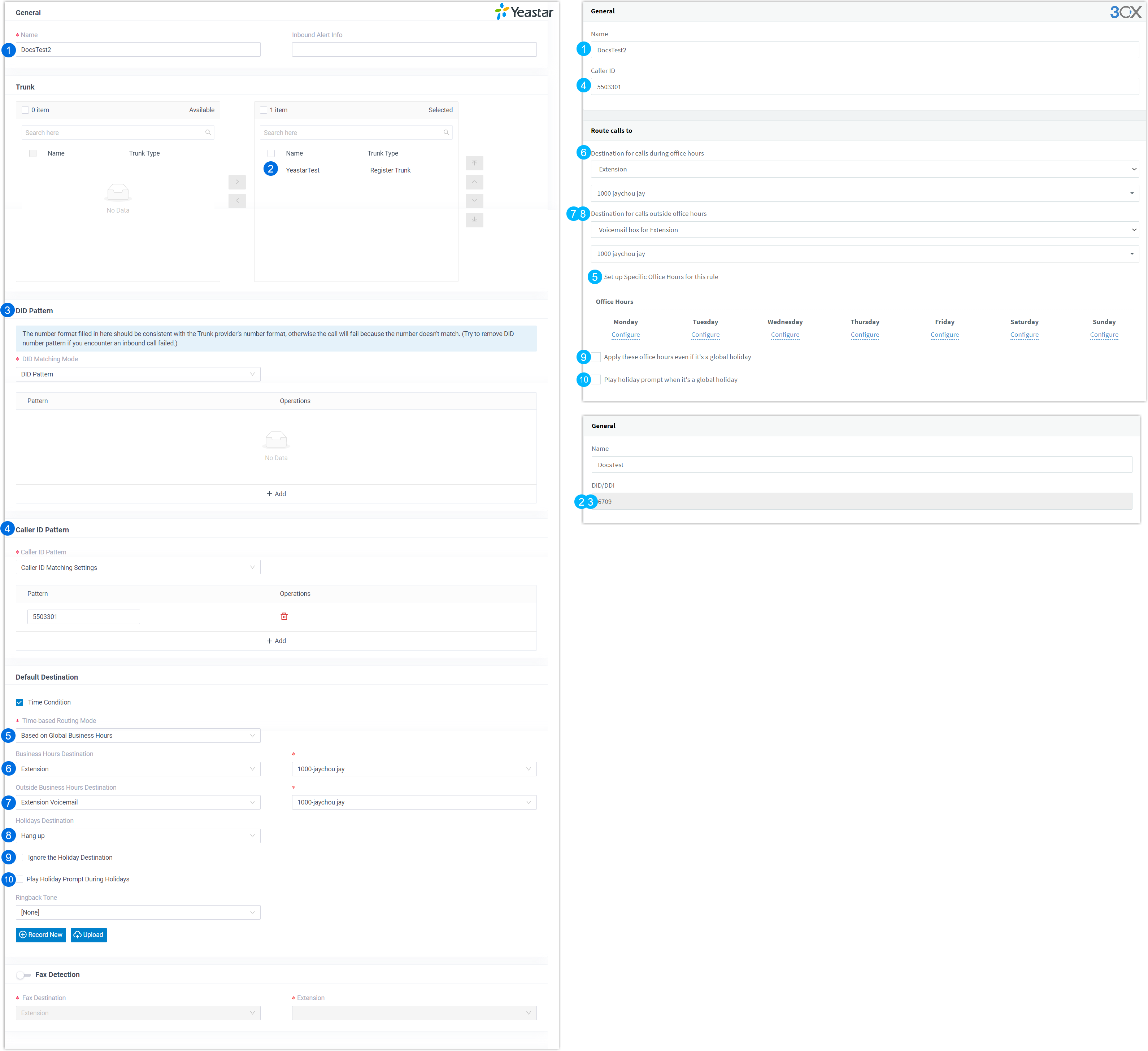
| Yeastar | 3CX |
|---|---|
| General | |
| Name | Name |
| Inbound Alert Info | |
| Trunk | |
| Trunk |
|
| DID Pattern | |
DID Matching Mode
Note: For CID rule, DID
Matching Mode will be set to DID
Pattern and the pattern will be left
blank.
|
|
| Caller ID Pattern | |
Caller ID Pattern
Note: For DID rule, Caller ID
Pattern will be set to Caller ID
Matching Settings and the pattern will be
left blank.
|
|
| Default Destination | |
| Time Condition | |
Time-based Routing Mode
Note: If Set up Specific Office
Hours for this rule is disabled on 3CX,
Time-based Routing Mode will be
set to Based on Global Business
Hours. Otherwise, it will be set to
Based on Custom Business
Hours.
|
Set up Specific Office Hours for this rule |
Business Hours Destination
|
Destination for calls during office hours
|
Outside Business Hours Destination / Holidays Destination
|
Destination for calls outside office hours
|
| Ignore the Holiday Destination | Apply these office hours even if it's a global holiday |
| Play Holiday Prompt During Holidays | Play holiday prompt when it's a global holiday |
| Ringback Tone | |
| Fax Detection | |
| Fax Detection | |