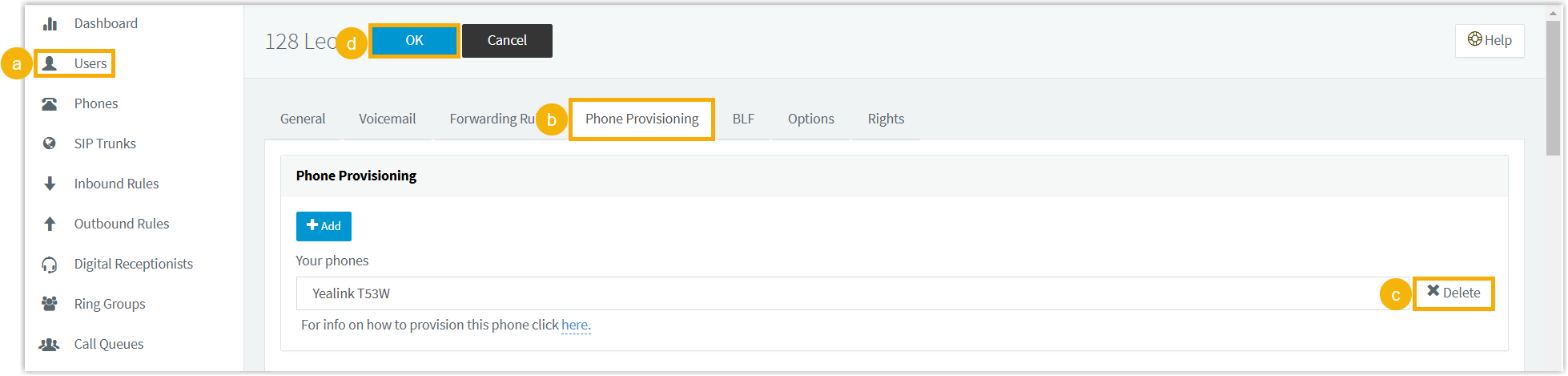Step 1. Create a Backup on 3CX
Create a 3CX backup and download the backup file.
Requirements for 3CX phone system
| Item | Requirement |
|---|---|
| Version | V18 or V20 |
Procedure
- Log in to 3CX management console, go to Backup and Restore.
- Create a new backup.Note: Do NOT select any of the additional items, as they cannot be migrated to Yeastar Phone System.
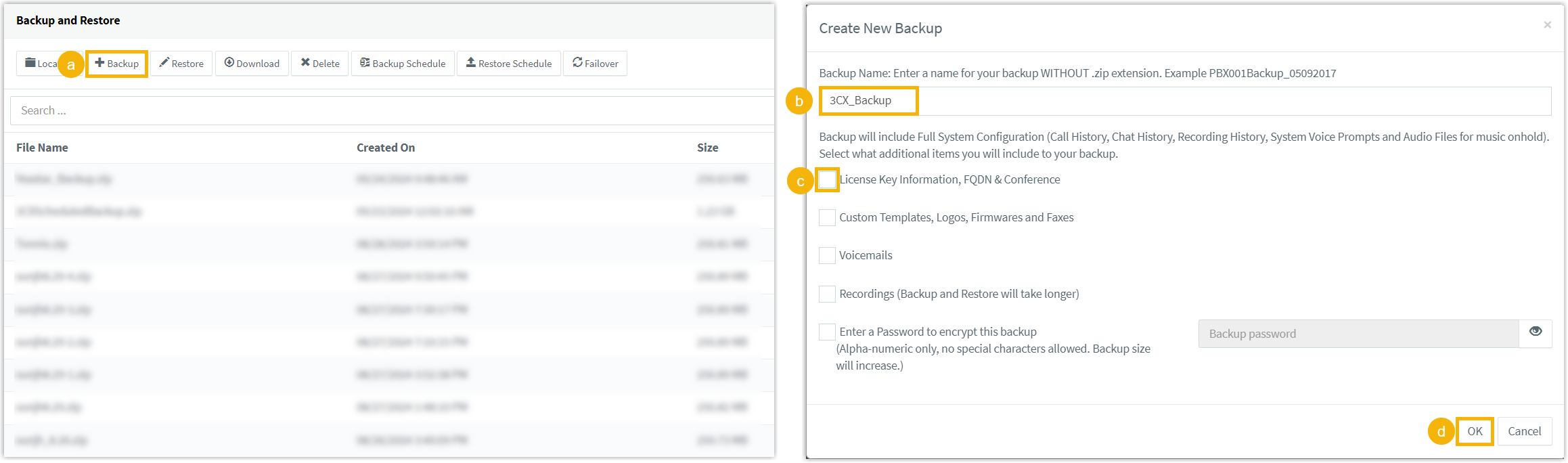
- Download the backup.
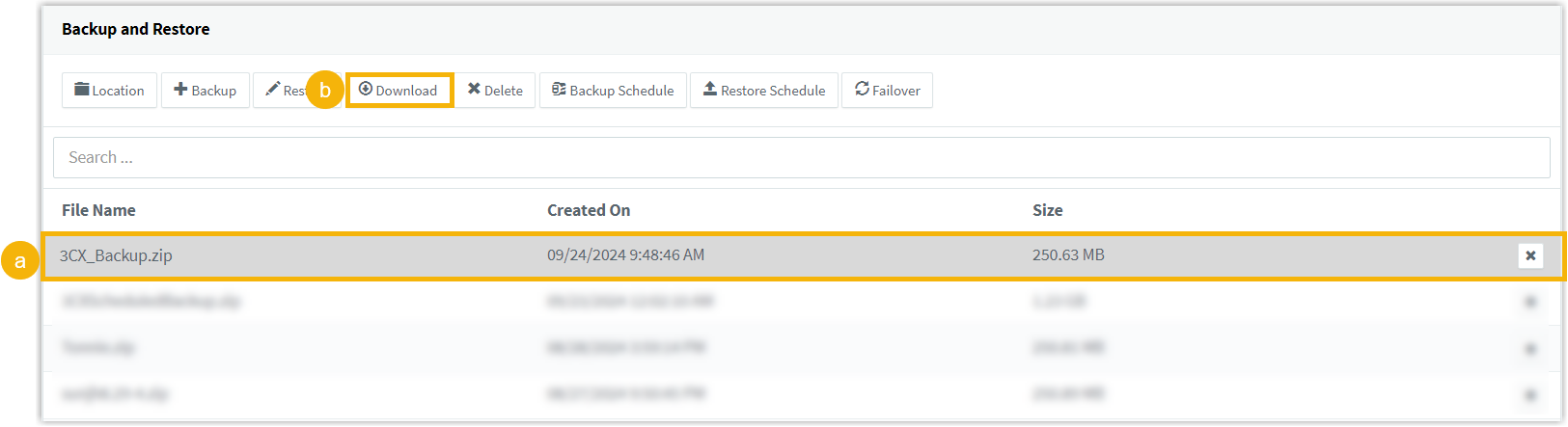
Result
The 3CX backup is downloaded to your computer as a .zip file.
What to do next
- Remove unnecessary files from 3CX backup, so as to reduce file size and
improve restore efficiency.
- Optional: Create a copy of 3CX backup.Note: It is recommended to edit a copy of the downloaded backup file, in case the original 3CX backup has retention value.
- Delete unnecessary files from the backup (or the backup copy),
keeping only the
httpprompts,vmailprompts, and.xmlfile.Important: Do NOT create any new folders in the backup (or the backup copy). Retain only the listed items; otherwise, the restoration may fail.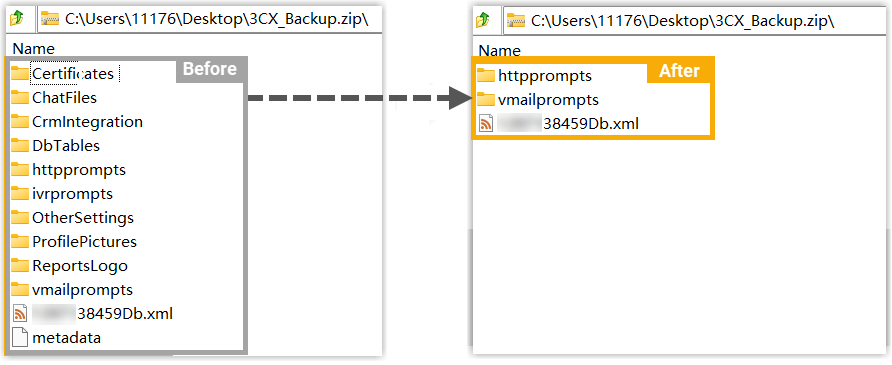
- Optional: Create a copy of 3CX backup.
- Optional: To migrate the auto-provisioned phones to Yeastar Phone
System, you need to remove the phones from 3CX and release the phones' MAC
addresses from manufacturer RPS to avoid potential provisioning
failure.
Example: Remove phones from 3CX