Step 2. Restore 3CX Backup on Yeastar Phone System
Upload 3CX backup and restore Yeastar Phone System from the backup.
Requirements for Yeastar phone system
| Item | Requirement |
|---|---|
| Mode | Software Edition or Cloud Edition |
| Version | 83.16.0.70 /
84.16.0.70 |
| Environment | New phone system or after a factory reset |
Procedure
- Log in to PBX web portal, go to .
- Upload the 3CX backup.
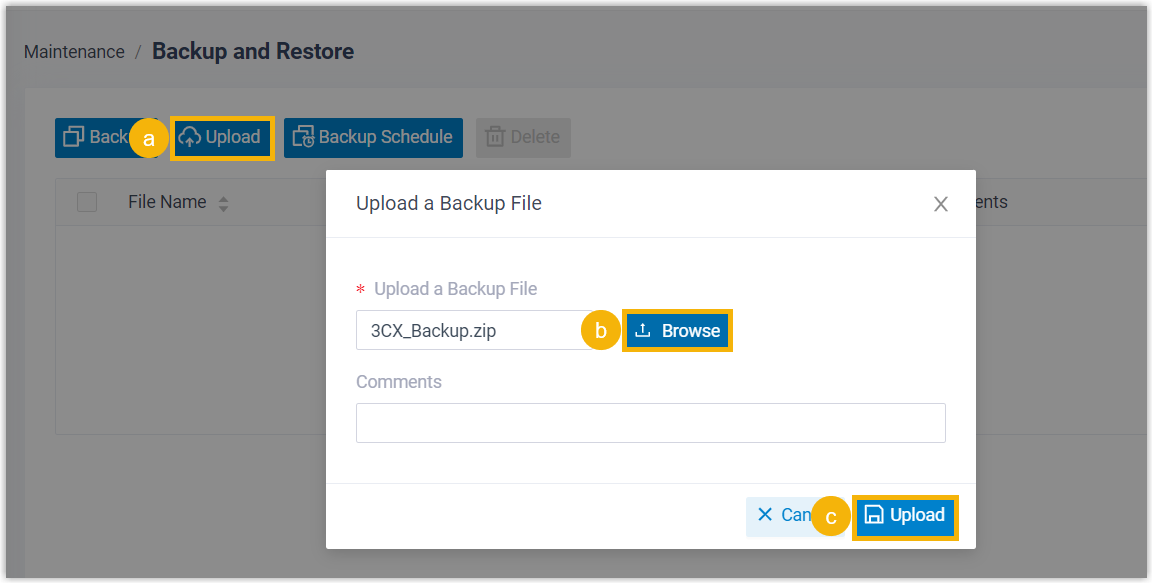
- Click Upload.
- Click Browse to select the 3CX backup.
- Click Upload.
- Restore Yeastar Phone System from 3CX backup.
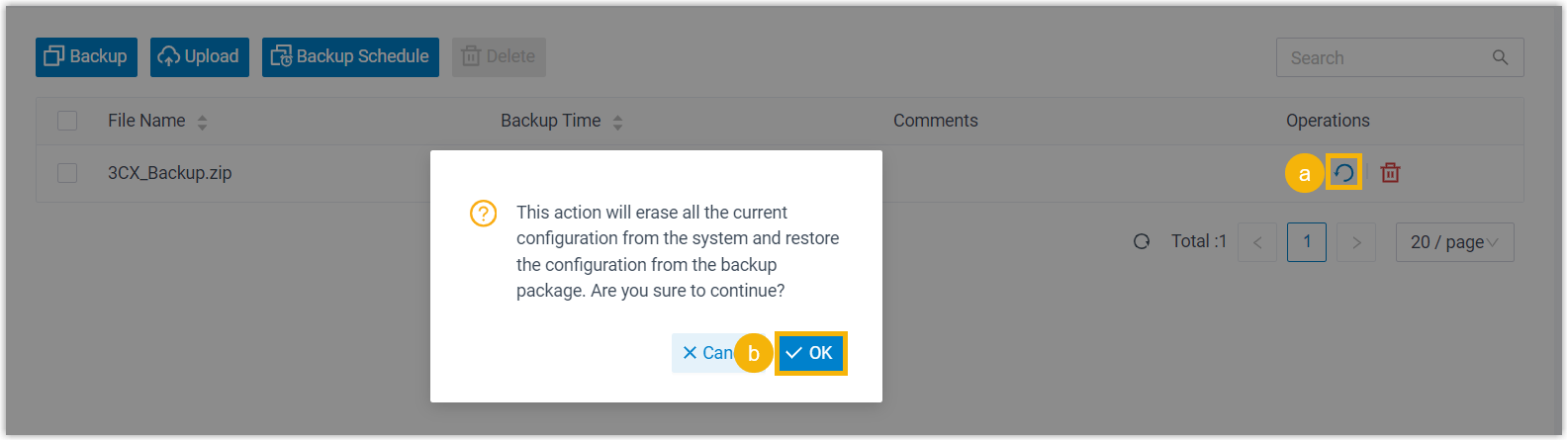
- Click
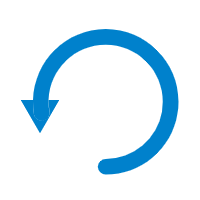 beside the 3CX backup.
beside the 3CX backup. - In the pop-up window, click OK.
- Click
- Reboot Yeastar Phone System to make the configurations take effect.
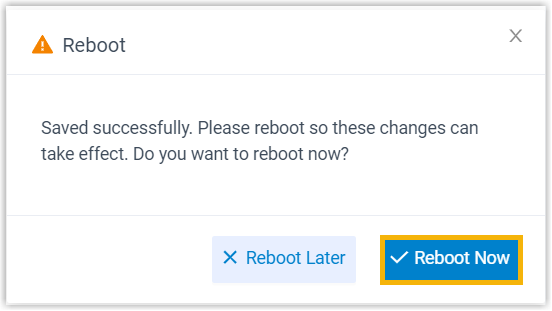
Result
Yeastar Phone System is restored from 3CX backup.