Remove Unnecessary Codecs for Grandstream IP Phone
By default, Grandstream IP phone enables all available codecs for its accounts, which may lead to issues with outgoing calls. Therefore, it is recommended to remove unnecessary codecs for the account that has been registered with the PBX extension.
Prerequisites
You have Auto Provision Grandstream IP Phone with Yeastar P-Series Software Edition.
Procedure
- Configure the codecs settings for the IP phone on PBX.
- Log in to PBX web portal, go to .
- Click
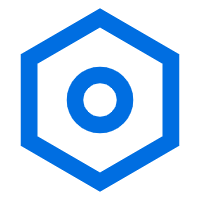 beside the Grandstream IP
phone.
beside the Grandstream IP
phone.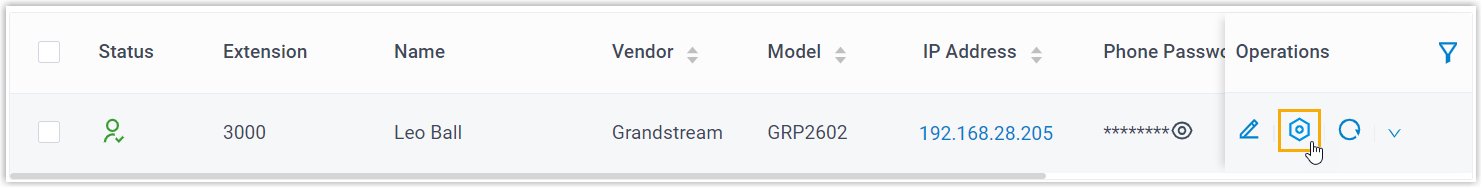
- In the phone configuration page, scroll down to the Codecs section.
- Select the necessary codecs from the
Available box to the
Selected box.
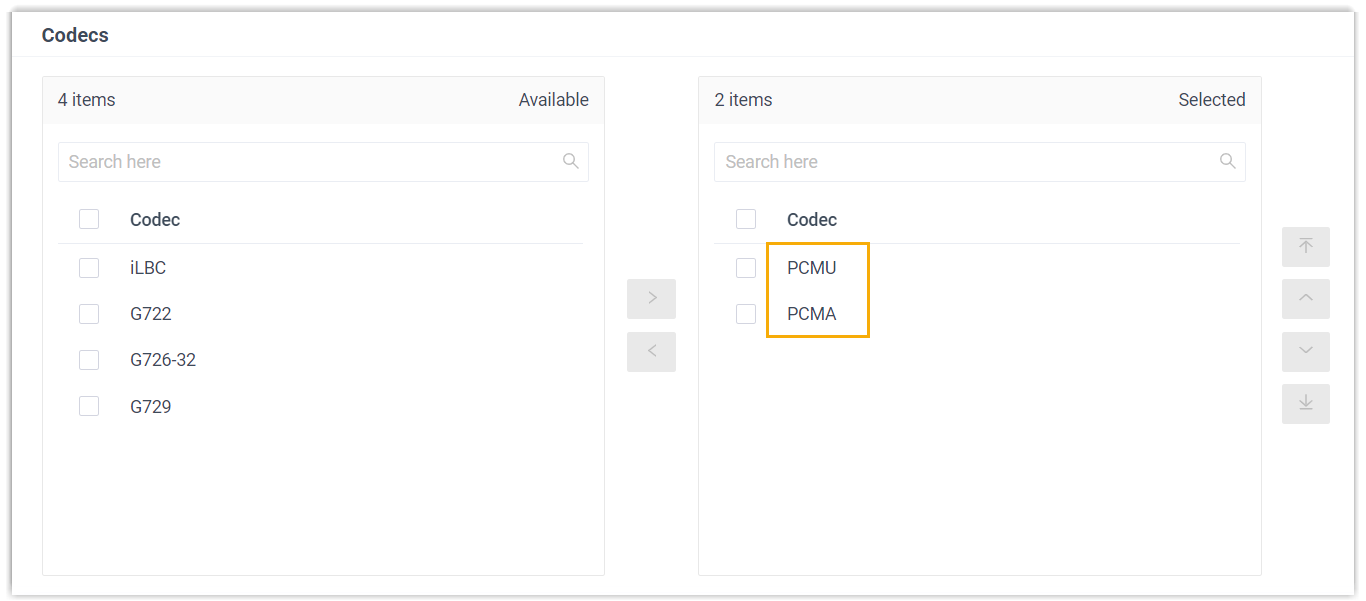
- Click Save.
- Configure the codec settings on the IP phone.Note: Due to the restriction of the Grandstream IP phone, the PBX is not able to remove the codecs enabled on the IP phone via auto provisioning. Therefore, you need to manually remove unnecessary codecs via the phone's web interface to match the settings on the PBX.
- Log in to the phone's web interface via its IP address.
- On the left navigation bar, go to .
- Click the desired account, then enter the Codec
Settings tab.

- In the Preferred Vocoder field, move
unnecessary codecs from the Selected box to
the Available box.
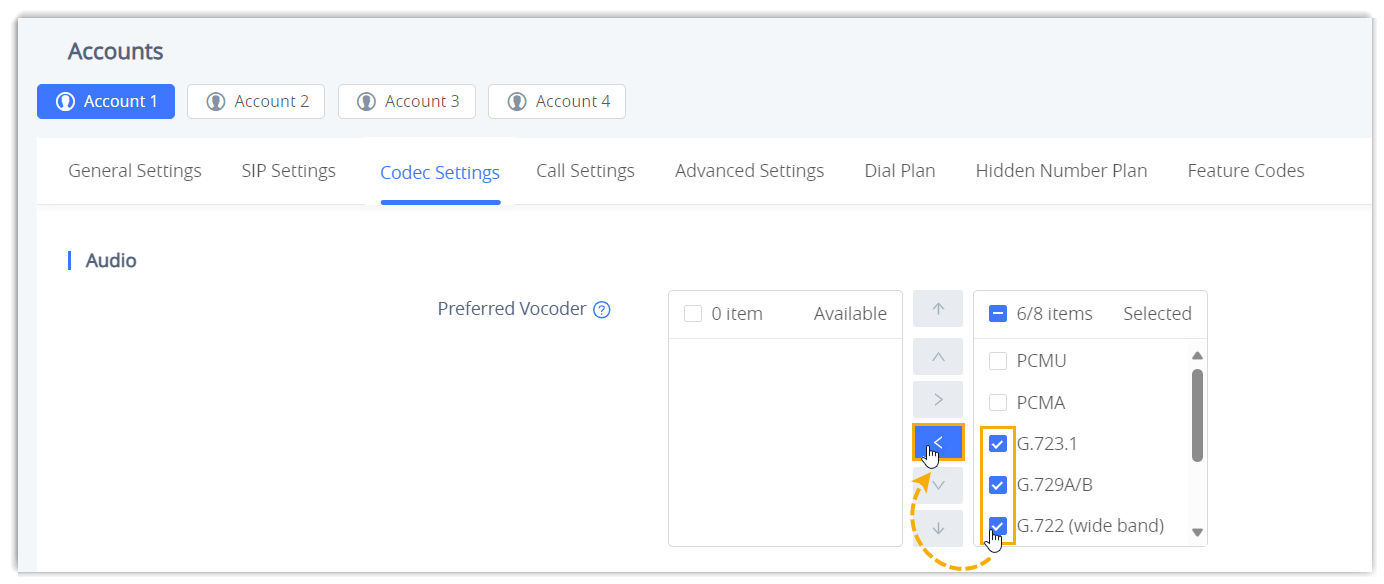
- Click Save and Apply.