Log in to Linkus with Extension Account Using Login Link
After you receive a Linkus welcome email, you can use the login link to quickly log in to Linkus Mobile Client with your extension account.
Prerequisites
You have received the Linkus welcome email.
Note:
- If you don't receive the Linkus welcome email, contact system administrator to resend one.
- The login link can only be used once.
Procedure
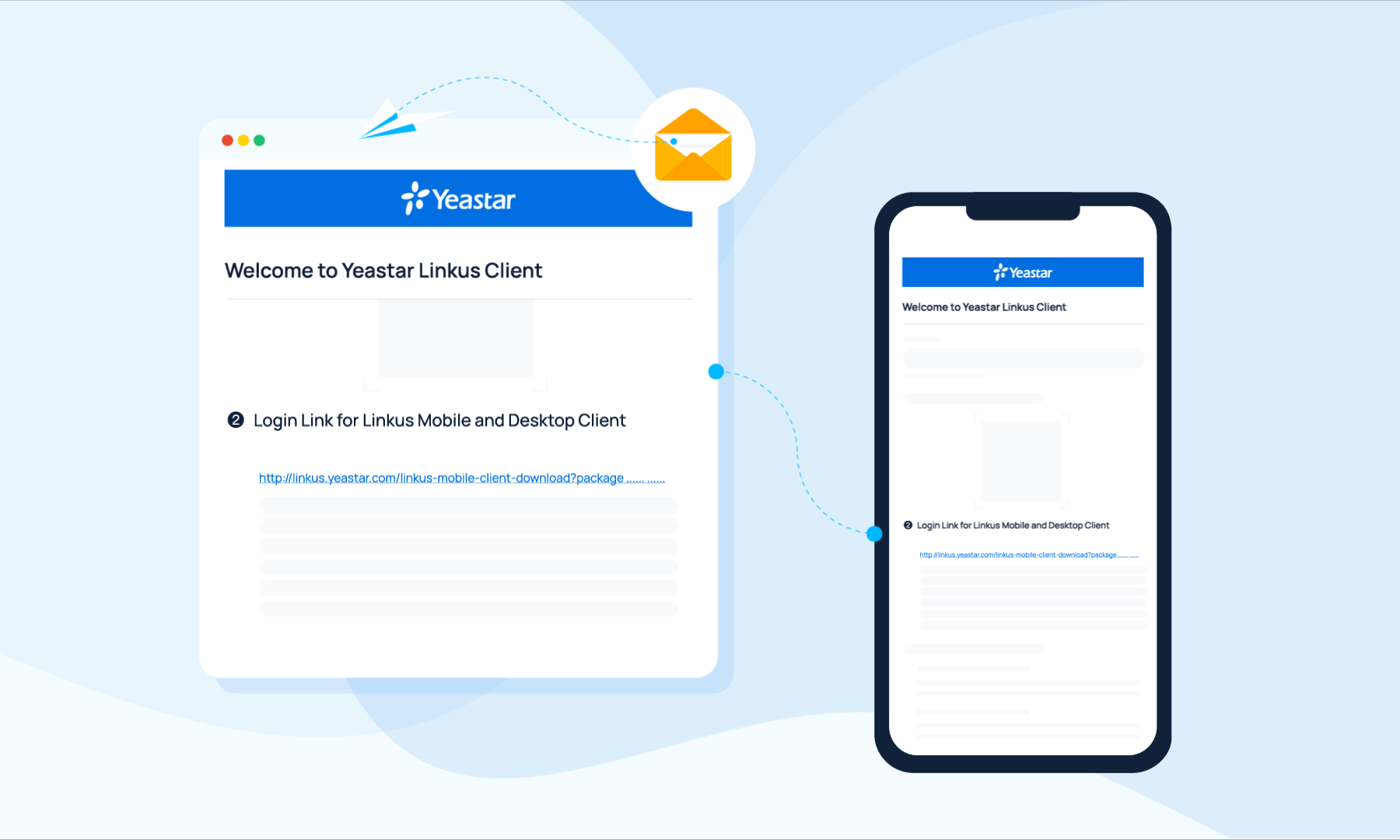
- On your mobile phone, copy the login link from the Linkus welcome email.
- Open Linkus Mobile
Client.
Linkus automatically detects the account information and asks if you want to log in with the account.
- In the pop-up dialog box, tap Yes.Note: If it is the first time that you log in to Linkus with extension account, you will be asked to agree a privacy policy agreement and change the initial password. When finished, you need to log in to Linkus with the new password.