Set up Auto Answer for Paging/Intercom Calls
With this auto-answer feature, paging and intercom calls will be auto-answered immediately without manually clicking. This topic describes how to enable auto-answer for paging/intercom calls.
Requirements
The version of Linkus Desktop Client is 1.8.3 or later.
Procedure
- Log in to Linkus Desktop Client, go to .
- In the Call section, select the checkbox of
Auto Answer Paging/Intercom Call, then configure the
following settings as needed.
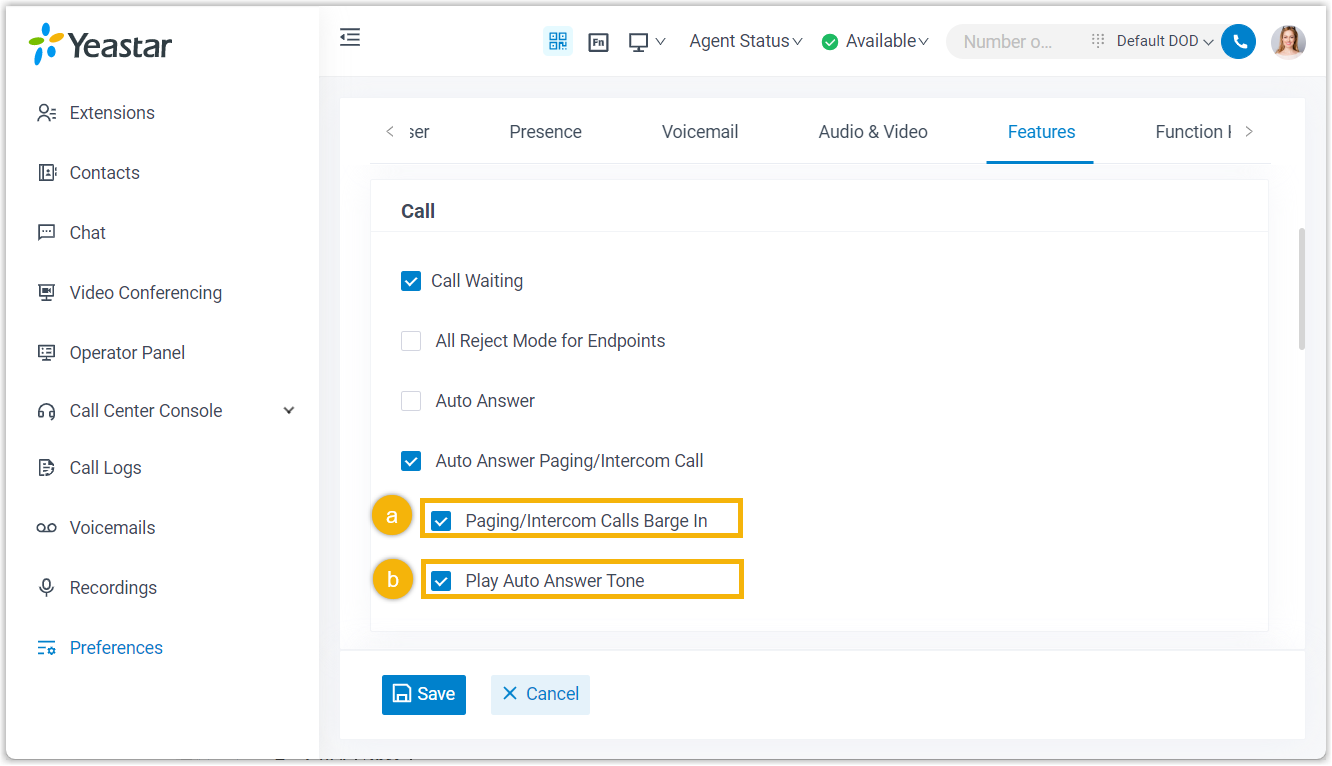
- Paging/Intercom Calls Barge In: Enable this option to auto answer incoming paging/intercom calls when you are already on an active call.
- Play Auto Answer Tone: Enable this option to alert you with a beep tone when incoming paging/intercom calls are answered automatically.
- Click Save.
Result
Paging/intercom calls will be auto-answered.Note: If you are already on an active call but call
waiting is disabled, the new Paging/intercom call will be routed to the "When Busy"
destination.