Change the Display Language
You can change the display language of Linkus Desktop Client as needed.
Procedure
- Access the Settings menu of Linkus Desktop Client
based on your operating system.
- For Windows: At the system tray, right click
 , then select
Settings.
, then select
Settings.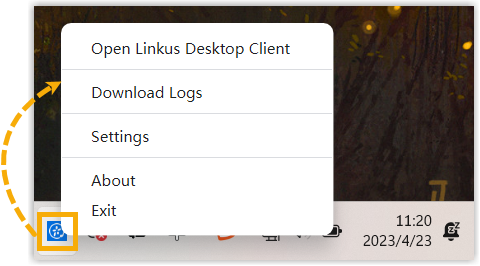
- For macOS: On the App menu, click Linkus Desktop
Client, then select
Settings.
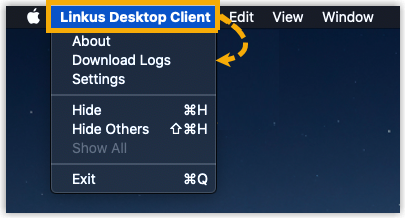
- For Windows: At the system tray, right click
- In the Language drop-down list, select the desired language.
- In the pop-up window, click Reboot Now.