Integrate HID-compliant Headsets with Linkus Web Client
If you have a HID-compliant headset on hand and you use a specific version of Linkus Web Client and a specific Web Browser, you can set up the HID-compliant headset as the audio device for Linkus Web Client, so as to control Linkus calls via the headset.
Requirements
Only when your devices meet the following requirements can you integrate headset with Linkus Web Client as the instructions provided in this topic.
| Item | Requirement |
|---|---|
| Linkus Web Client |
|
| Web Browser |
|
| Headset |
|
Procedure
- Make sure Linkus Web Client is in
Web Client mode, or you can NOT set up the
HID-compliant headset as the audio device.
- Log in to Linkus Web Client.
- At the toolbar, check if
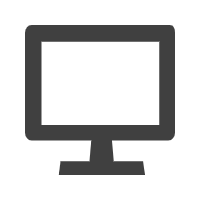 is displayed.
is displayed.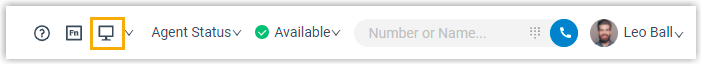
If not, select Web Client from the drop-down list.
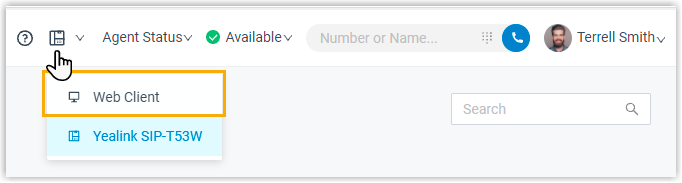
- Connect the HID-compliant headset to Linkus
Web Client.
- Connect the HID-compliant headset to the USB port of your computer.
- Go to , click Connect
Headset.

- In the pop-up window, select the connected HID-compliant headset,
then click Connect.
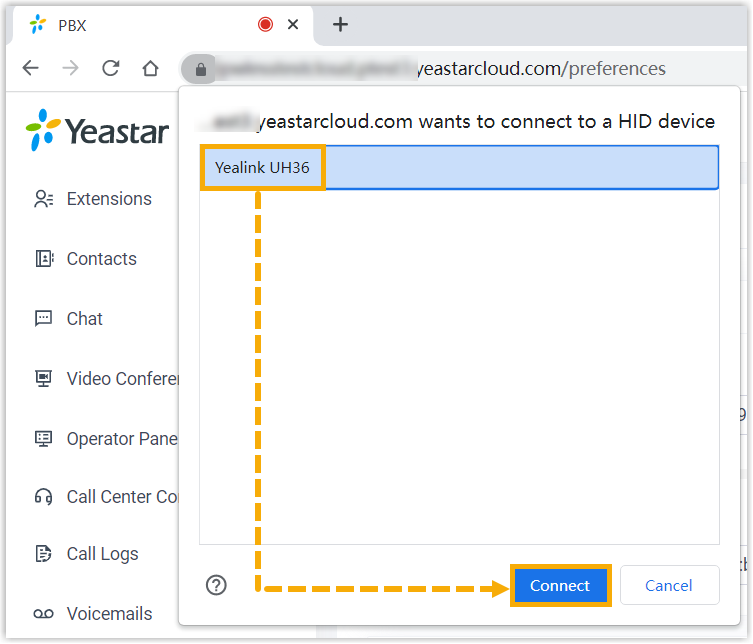
The HID-compliant headset is connected and displayed.
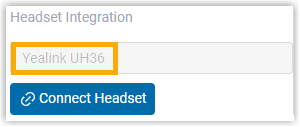
- In the Multimedia Device section, set up the
HID-compliant headset as the audio device for Linkus Web
Client.
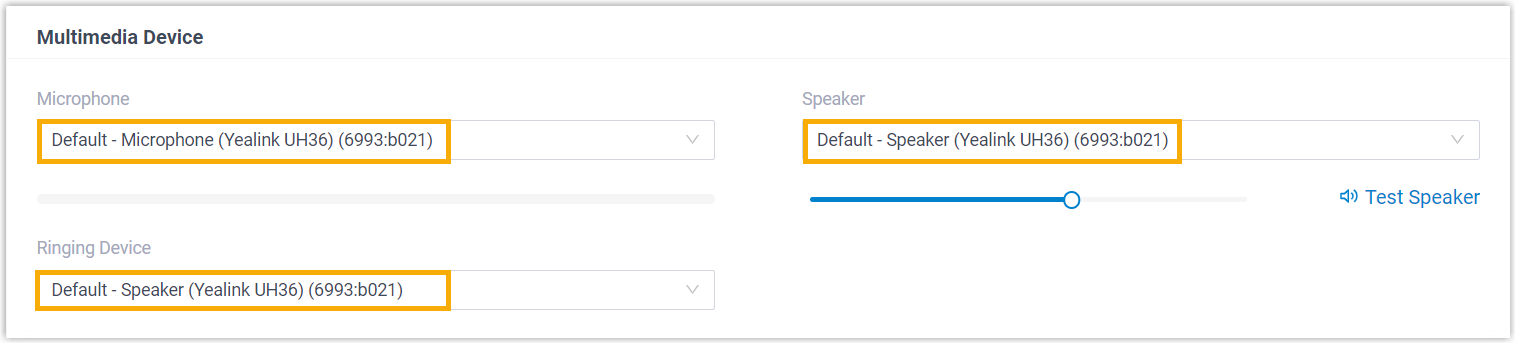
- Microphone: Select the HID-compliant headset.
- Speaker: Select the HID-compliant
headset.Tip: You can click Test Speaker to test volume.
- Ringing Device: Select the HID-compliant headset or any desired device.
- Click Save.
Result
- Answer/Reject a call
- Answer/Reject a second call
- End a call
- Hold/Resume a call
- Mute/Unmute a call
- Adjust system volume