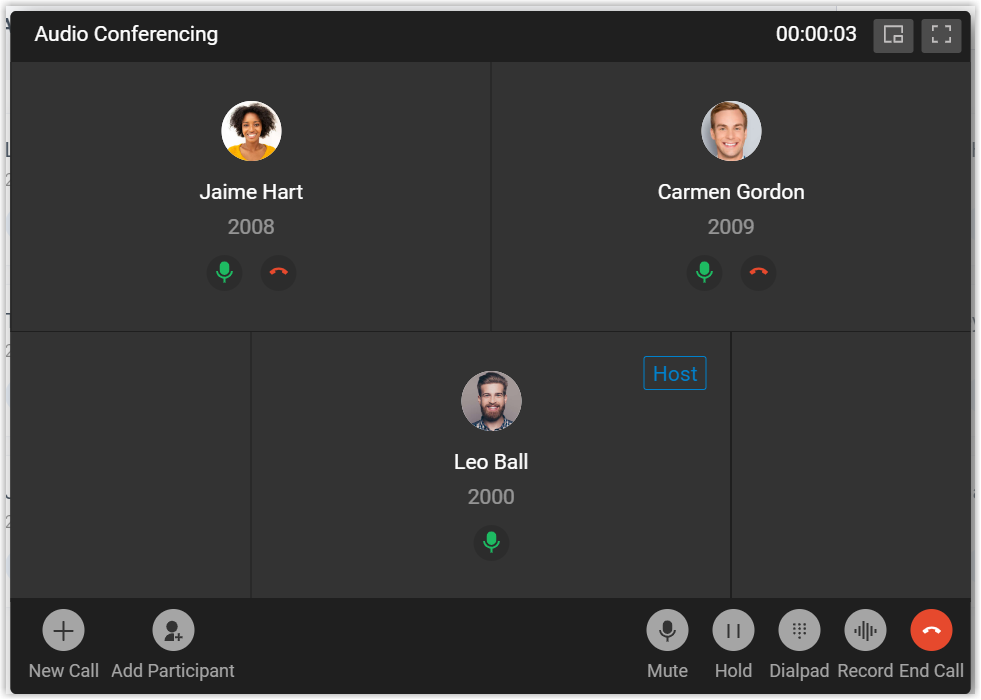Merge Calls into an Audio Conference Call
When there are two active calls or more on Linkus Desktop Client, you can merge them into a 3-way audio conference call, and host and manage it as the conference host.
Requirements and restrictions
- Requirements
- Make sure that the version of Linkus
Desktop Client meets the following requirements:
- Windows Desktop: Version 1.7.3 or later
- Mac Desktop: Version 1.7.3 or later
- Restrictions
- Only calls of the same type (either both voice calls or both video calls) can be merged into an audio conference call.
Prerequisites
- Make sure that Linkus Desktop
Client is in Desktop Client mode.
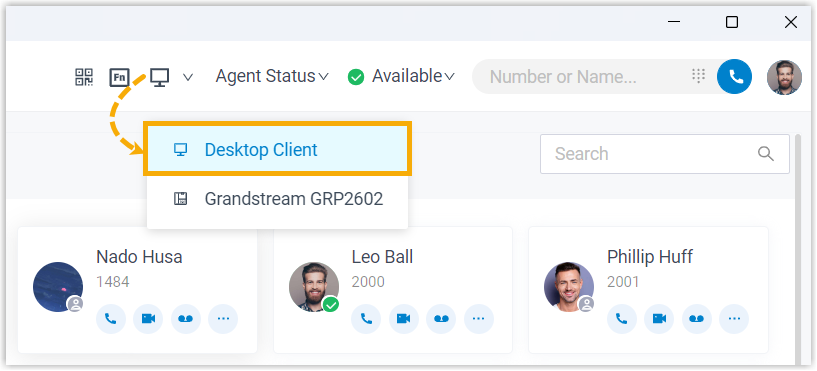
- You have two active calls or more of the same type on Linkus Desktop Client.
Procedure
- At the bottom of the call panel, click Merge
Calls.

- Perform the following operation to merge calls.
- If there are two active calls, click Confirm
in the pop-up window.

- If there are more than two active calls, select the call that you
want to merge, then click Confirm.

- If there are two active calls, click Confirm
in the pop-up window.
Result
The active calls are merged into 3-way audio conference call, and you are the host.