Control an Analog Phone by Linkus Web Client
By enabling CTI mode on Linkus Web Client, an analog phone with your extension logged in can be connected to your Linkus Web Client. In this way, Linkus Web Client acts as a visual control panel whereas calls are made and received using the analog phone.
Procedure
- Contact system administrator to check if the version of your organization's PBX server is 37.3.0.16 or later.
- Check if the extension assigned to your analog phone is the same as that of Linkus Web Client.
- Change Linkus Web Client to
CTI mode.
- Log in to Linkus Web Client.
- At the top-right corner, click
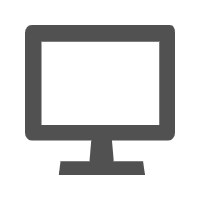 , then select the
connected analog phone from the drop-down list.
, then select the
connected analog phone from the drop-down list.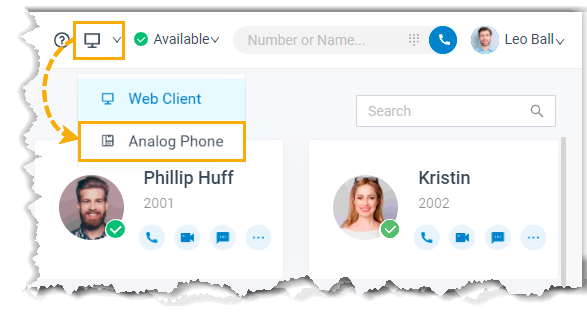
Result
You can do the following operations on the connected analog phone from Linkus Web Client:
- Make/End a call
- Reject a call
- Hold/Resume a call
- Blind transfer a call
- Record a call