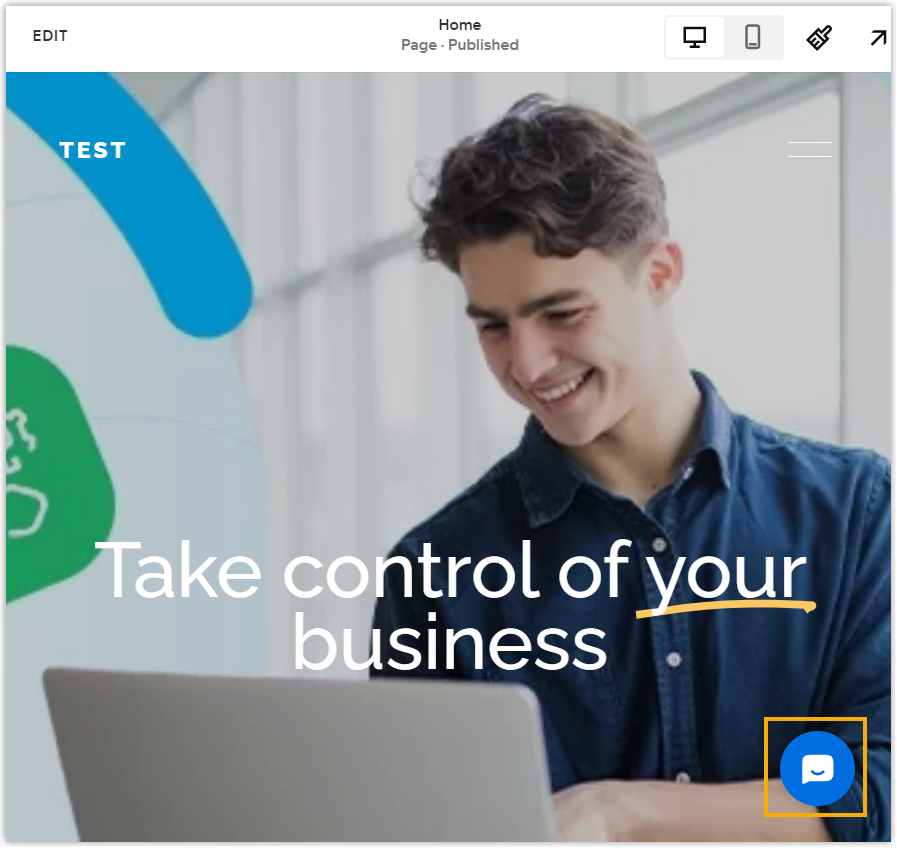Enable Yeastar Live Chat on Squarespace Website
After you obtain the code snippet for Yeastar Live Chat, you can paste the code into the footer of your Squarespace website. When done, a live chat widget appears at the bottom-right corner of the website, enabling website visitors to have a real-time conversation with your agents.
Prerequisites
Procedure
- Log in to your Squarespace account.
- On the Dashboard, click the website to which you want to add the live chat
widget.
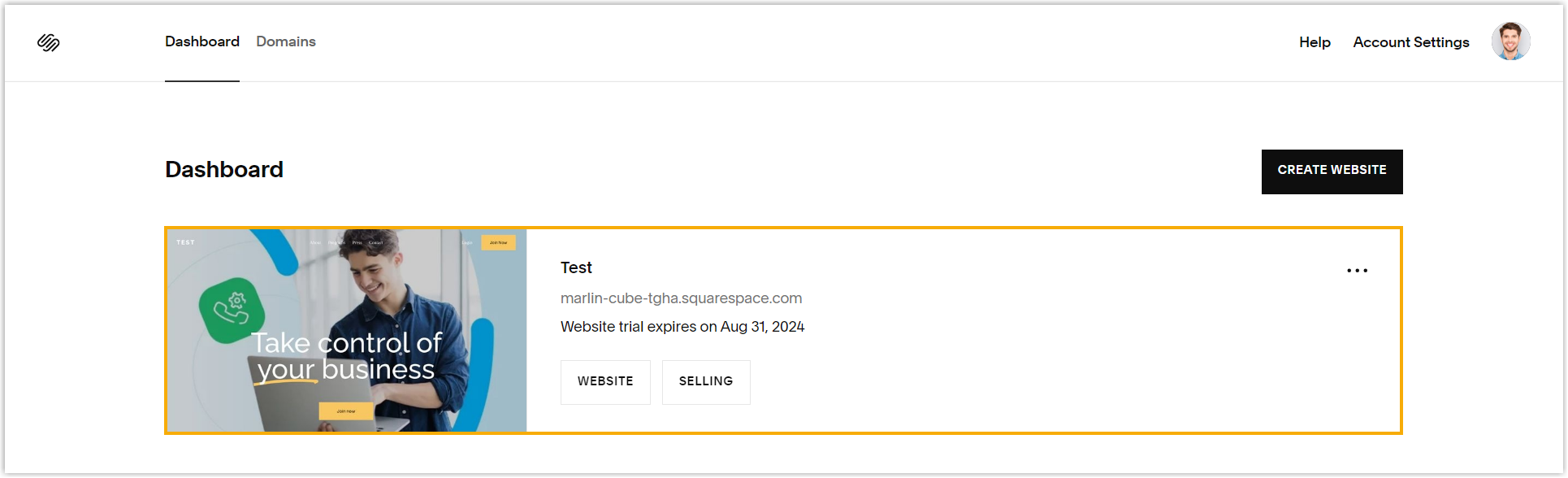
- On the left navigation bar, go to .
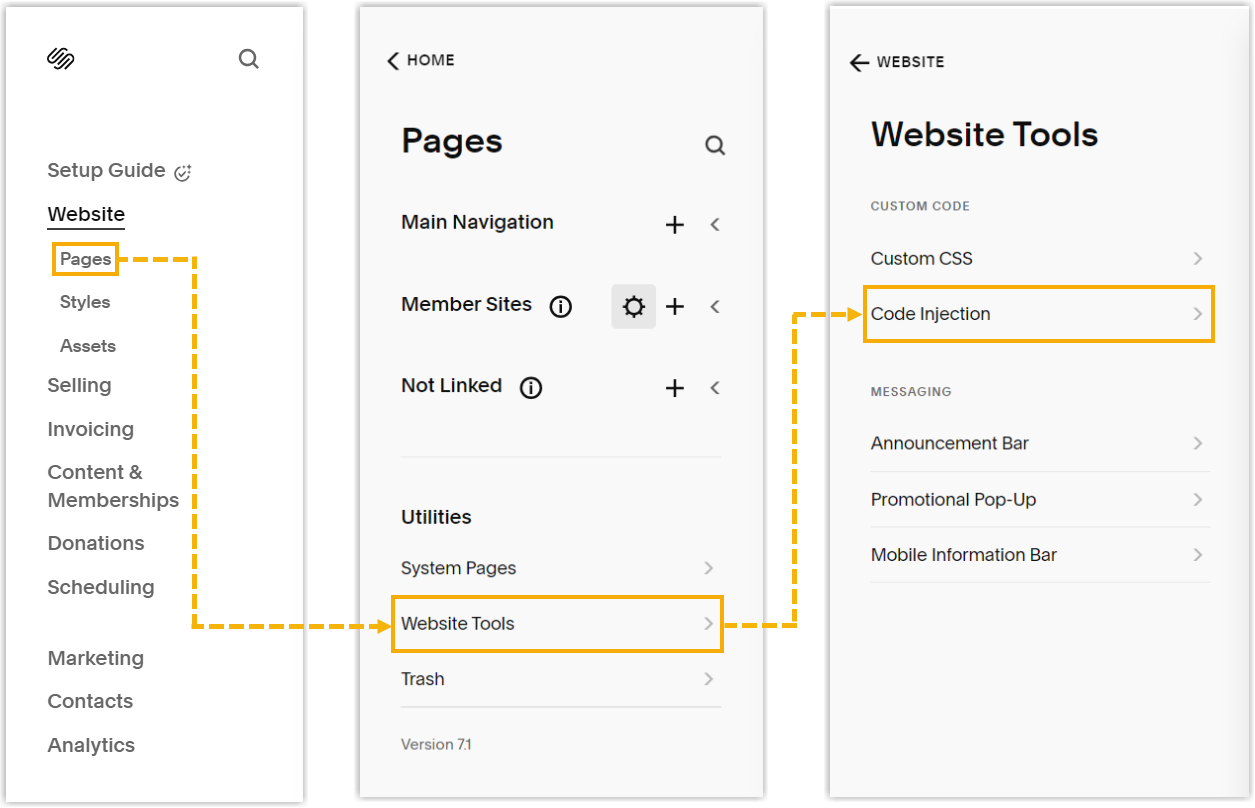
- In the Footer section, paste the code snippet.
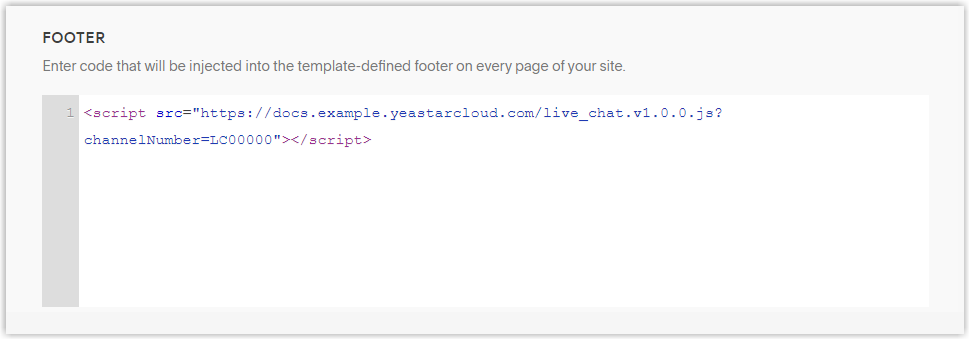
- At the top-left corner, click Save.
Result
The live chat widget is added to the bottom-right corner of your website.