Set up Phone Call Activity Creation
This topic describes how to set up automatic or manual creation of phone call activities, allowing all calls made to or received from external numbers to be recorded in Dynamics 365 CRM.
Procedure
- Log in to the 'Linkus for Dynamics 365' plugin, click
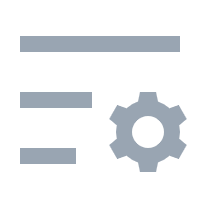 .
. - Go to the Dynamics Integration tab.
- Optional: Select the checkbox of Open "Phone Call
Activity" Page When Entering a Call.
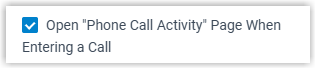
When an inbound or outbound call is answered, the system will automatically open a "Phone Call Activity" page for you to record call details.
- Configure the method of phone call activity creation according to your
needs.
- If you want the system to automatically create a phone call activity
for external calls, do as follows:
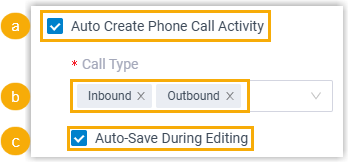
- Select the checkbox of Auto Create Phone Call Activity.
- In the Call Type drop-down list,
select when will a phone call activity be automatically created.
- Inbound: When an inbound call is answered.
- Outbound: When an outbound call is answered.
- Optional: Select the checkbox of Auto-Save
During Editing to automatically save changes
as you make them.
If disabled, changes are saved only when you click Save.
- If you prefer to manually create a phone call activity during an external call, unselect the checkbox of Auto Create Phone Call Activity.
- If you want the system to automatically create a phone call activity
for external calls, do as follows:
- Click Save.
Result
When an inbound or outbound call is answered, a Phone Call Activity page automatically opens in the call window, allowing you to record call details.
- If phone call activity auto creation is enabled, a record is automatically created in Dynamics 365 when the call is answered. You can update the details within the call window, and the changes will be synced to the phone call activity record.
- If phone call activity auto creation is disabled, you can manually enter the call details, and a corresponding phone call activity record will be created in the CRM when you save the call details.
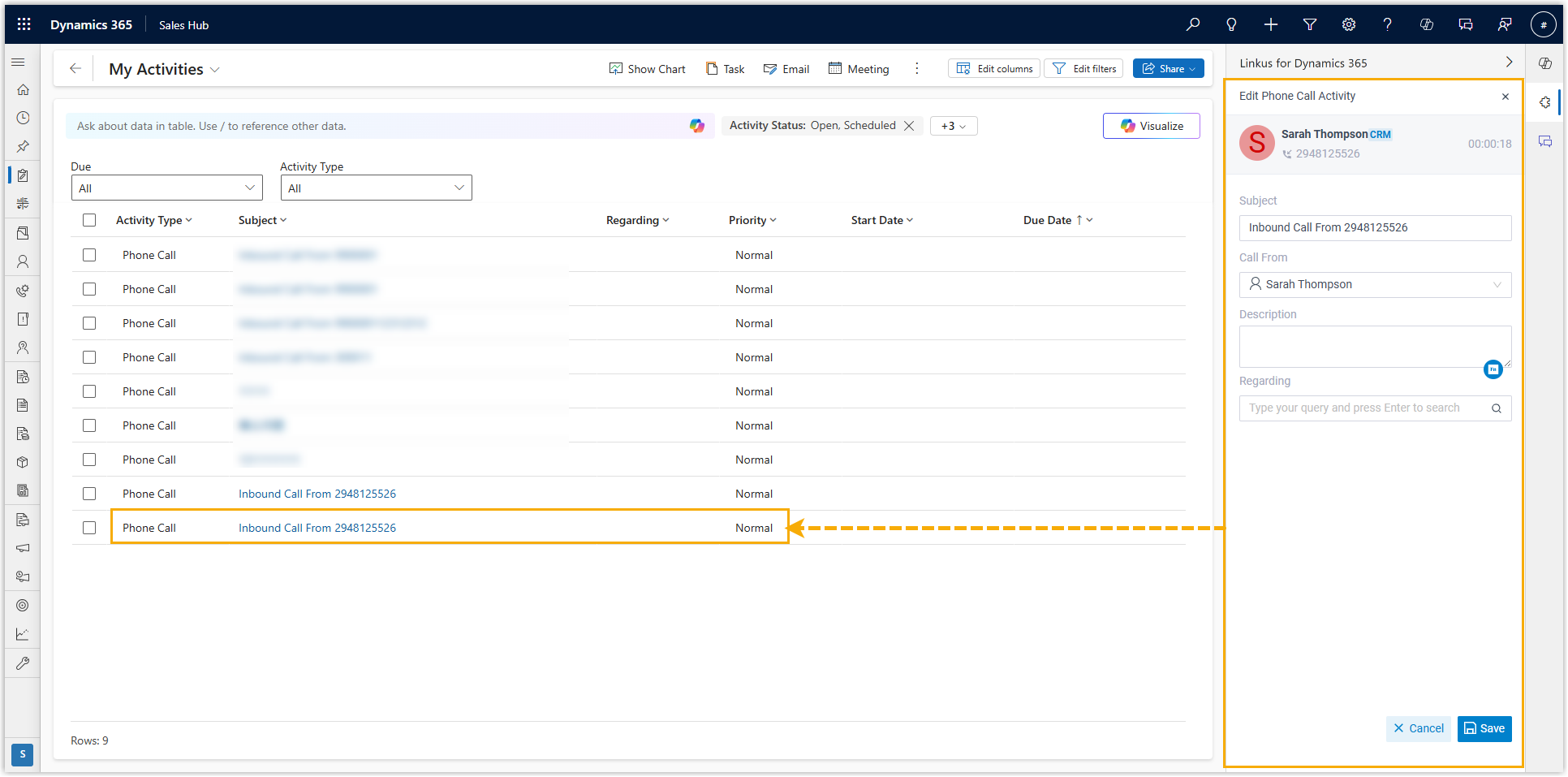
Note:
- If the page does not open automatically (Open "Phone Call
Activity" Page When Entering a Call is disabled), you
can click Phone Call Activity in the call window
to manually open the page.
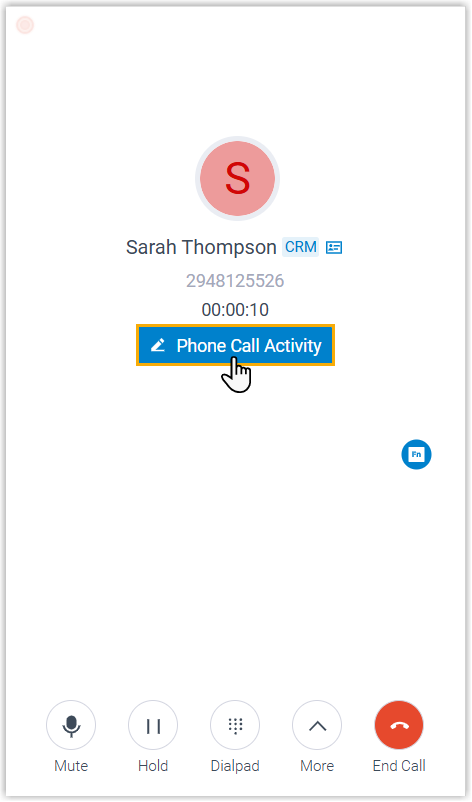
- For more information about the phone call activity, see Add or Update Phone Call Activity.