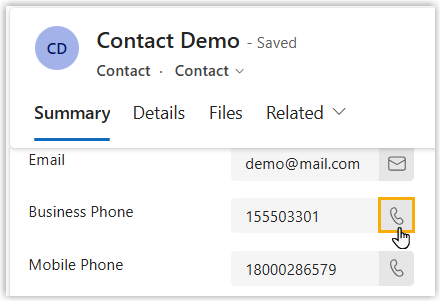Place a Call within Dynamics 365
This topic describes the ways to place a call within dynamics 365 using the 'Linkus for Dynamics 365' plugin.
Procedure
- Log in to your extension in the 'Linkus for Dynamics 365'.
- Make an audio call.You can make an audio call through the plugin via the following ways.
Scenario Instruction Call from search result 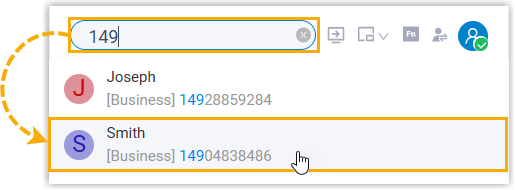
- In the search bar, search the desired contact stored on the PBX by number or name.
- Click the desire search result to call out.
Call from dialpad 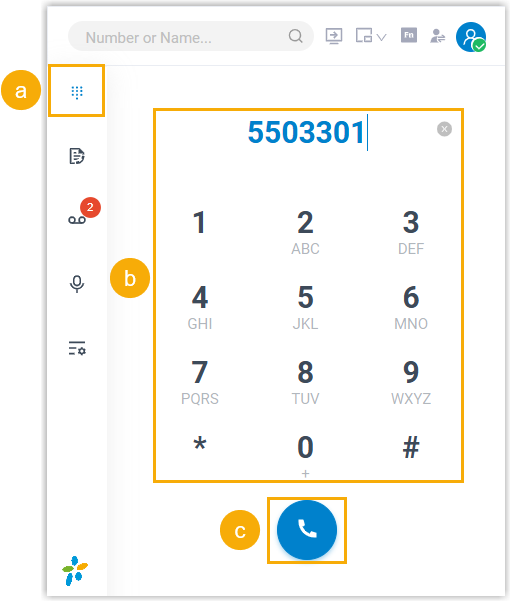
- Go to the Dial Pad page.
- Enter or dial the desired number.
- Press
 to call
out.
to call
out.
Call from call logs 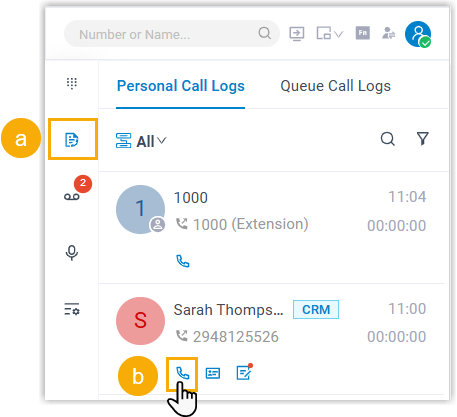
- Go to the Call Logs page.
- Click
 of the desired
call log.
of the desired
call log.
Call from voicemails 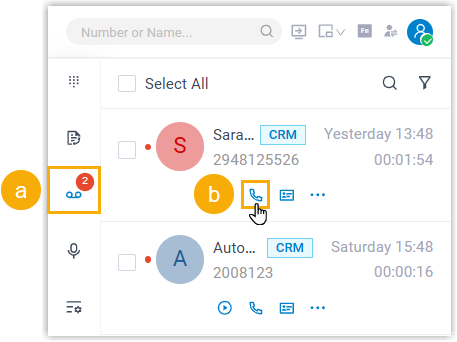
- Go to the Voicemails page.
- Click
 of the desired
voicemail.
of the desired
voicemail.
Call from recordings 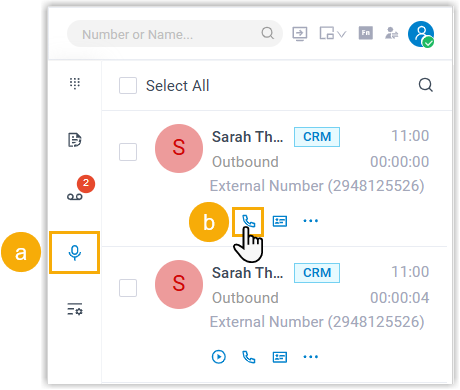
- Go to the Recordings page.
- Click
 of the desired
recording.
of the desired
recording.
Call from Dynamics interface - Go to the desired contact details page of Dynamic 365 CRM.
- Click
 beside the
desired number.
beside the
desired number.