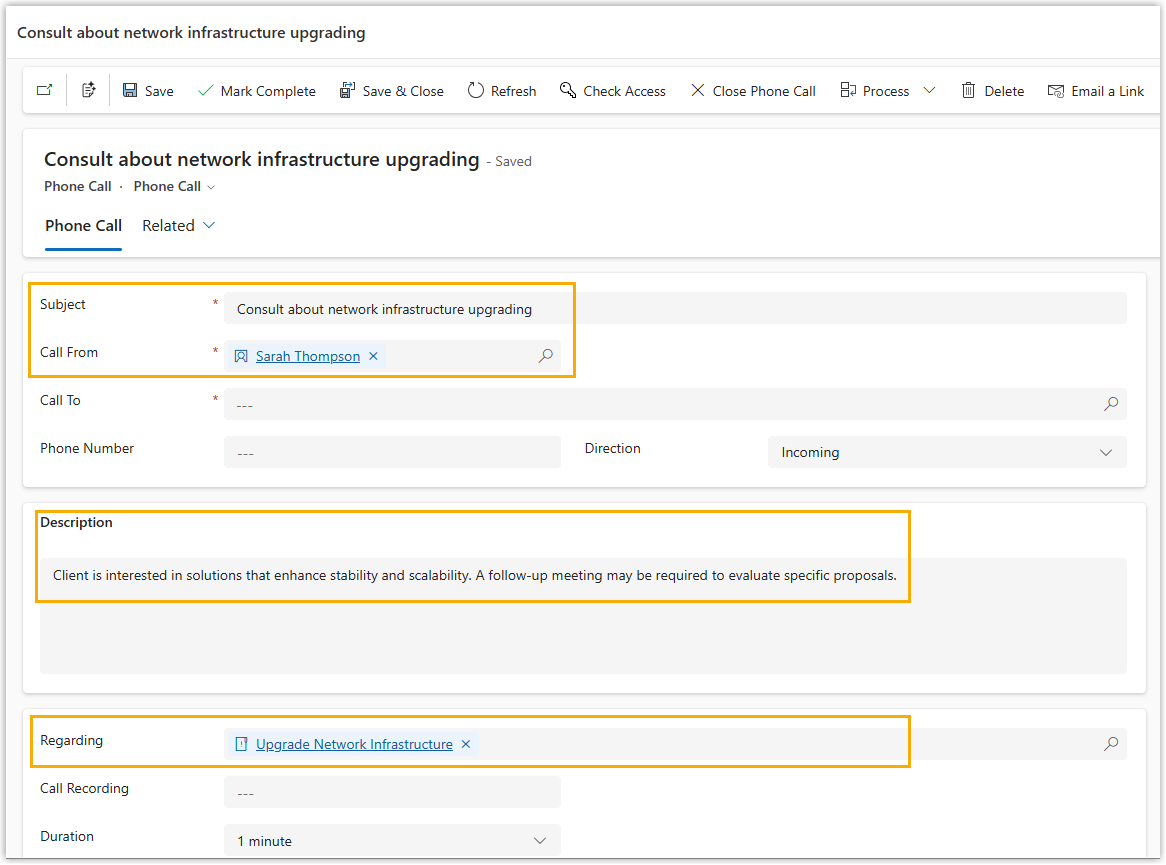Add or Update Phone Call Activity
This topic describes how to add or update phone call activity details during an active call, ensuring that all call-related information is properly logged for future reference.
Procedure
- During an active call, click Phone Call Activity to
open the "Phone Call Activity" page.Note: If Open "Phone Call Activity" Page When Entering a Call is enabled, the page opens automatically after the call is answered.
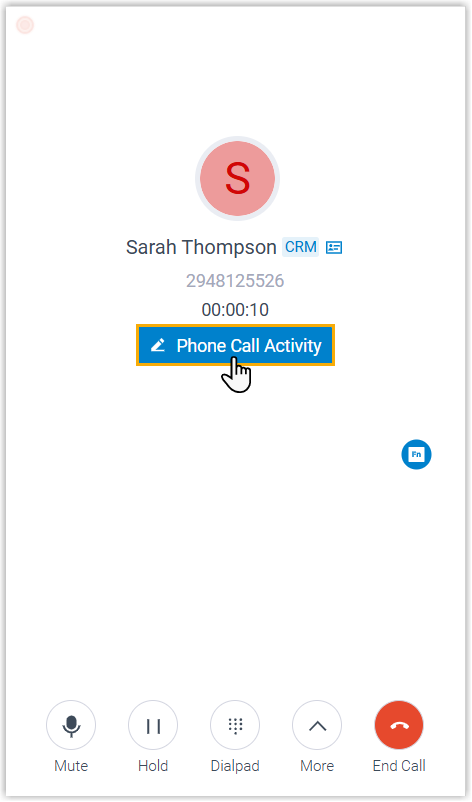
- Add or edit details about the call.
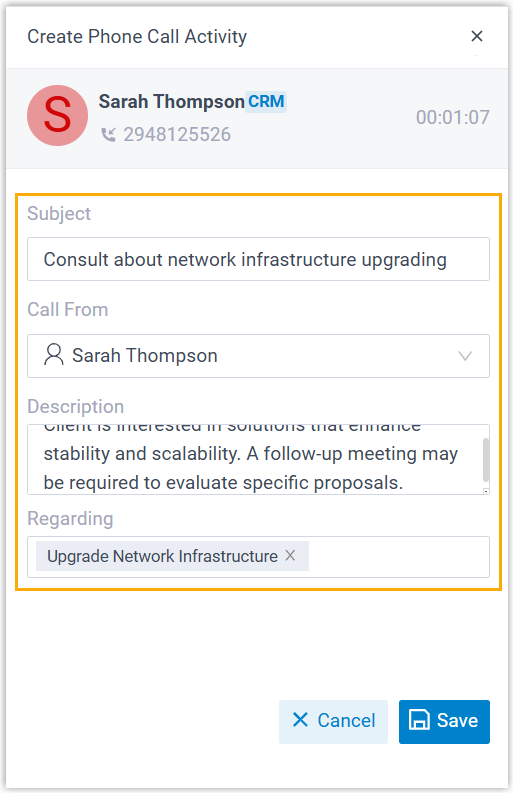
- Subject: Enter the subject of the call.
- Call From: Automatically display the matched
Dynamics contact.Note:
- If more than one contacts are matched, you can select the desired one from the drop-down list.
- If there is no match, you can click
Add to save the number as a
Dynamics contact.
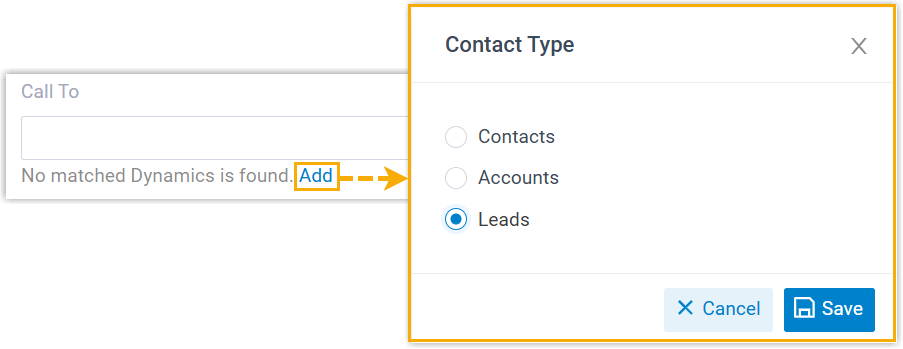
- Description: Enter a detailed description for the call.
- Regarding: Enter keywords and press
Enter to search relevant records in Dynamics 365, then
select the appropriate records to associate with the call.Note: Currently, only the Topic field in Opportunities is supported for search.
- Click Save.
- Click
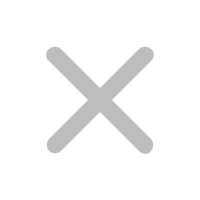 to close the page.
to close the page.
Result
The phone call activity is updated to Dynamics 365 and associated with the specified contact and record.