Set up Communication between Dahua Outdoor Station and Indoor Monitor
This topic describes how to set up the communication between Dahua video intercom devices together with Yeastar P-Series PBX System.
Prerequisites
Make sure that you have registered Dahua video intercom devices to the PBX.
For more information, see the following topics:
Procedure
- On the Configtool application, go to Device Config.
- Select the IP address of the VTH to be configured, then click Get
Device Info.
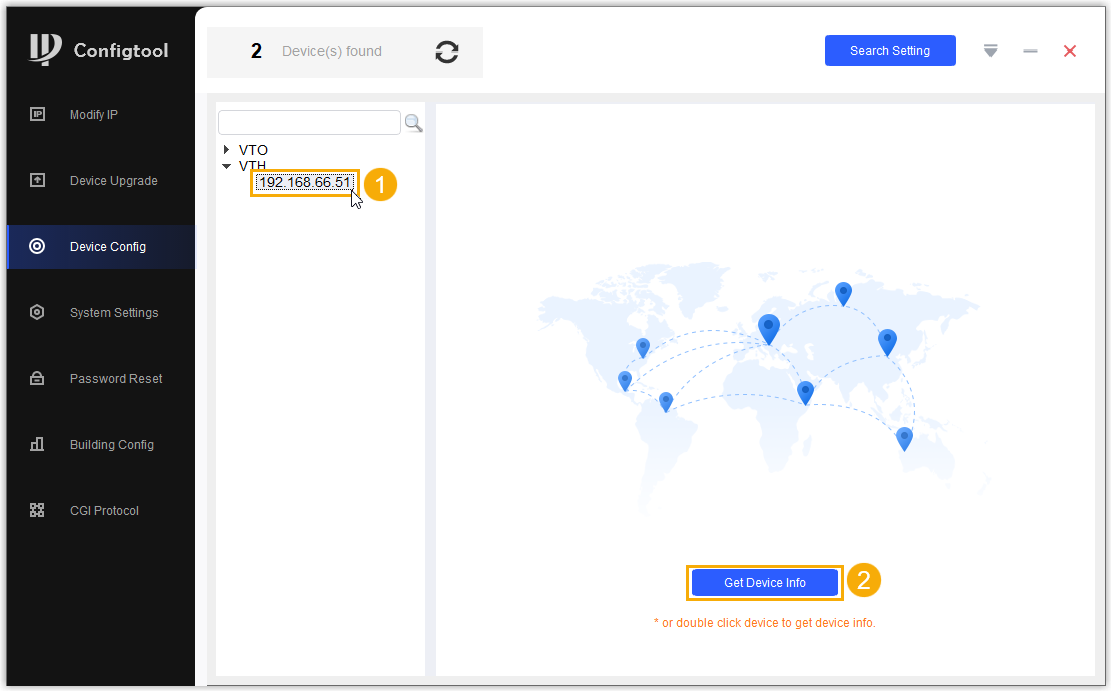
- In the Login window, enter the device credentials, and click OK.
- On the VTH device configuration page, click Network
Terminals tab, complete the following settings.
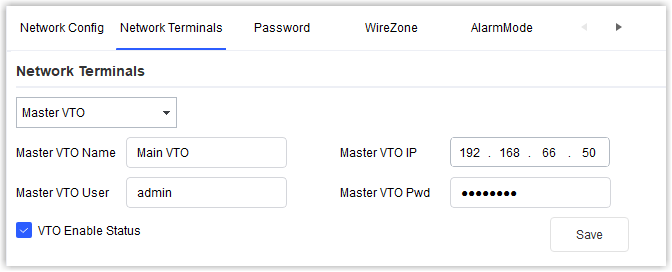
- Network Terminals: Select Master VTO.
- Master VTO Name: Automatically synchronized to the selected device.
- Master VTO IP: Enter the IP address of the VTO Outdoor Station. In this example, enter 192.168.66.50.
- Master VTO User: Enter the user name. In this example, enter admin.
- Master VTO Pwd: Enter the password set in device initialization.
- VTO Enable Status: Select the check box of this option.
- Click Save.
A notice prompts that the configuration is successful.
- Click OK to finish the setting.
Result
- You can now check the real-time monitor video sent by Outdoor Station on the Indoor Monitor panel.
- Click the button on Outdoor Station, a call will be sent to the Indoor Monitor; Users can directly tap the unlock icon on Indoor Monitor to unlock the door.