Receive Calls and Open the Door via Linkus Clients
This topic describes how to achieve Dahua Outdoor Station calls be sent to the Linkus Clients where the VTH extension is registered. In this way, users can receive visitors' calls and unlock the door on any of the Linkus Clients.
Prerequisites
Make sure that you have activated the Dahua Outdoor Station and Indoor
Monitor devices, and registered them to the PBX. For more information, see the
following topics:
Procedure
- Log in to PBX web portal, go to .
- Click
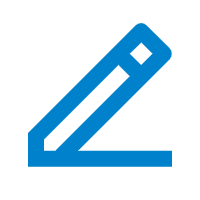 beside the
VTH
extension (1051) to configure it.
beside the
VTH
extension (1051) to configure it. - On the VTH extension (1051) configuration page, click the Presence tab.
- In the Ring Strategy section, select the desired
endpoints to ring simultaneously.
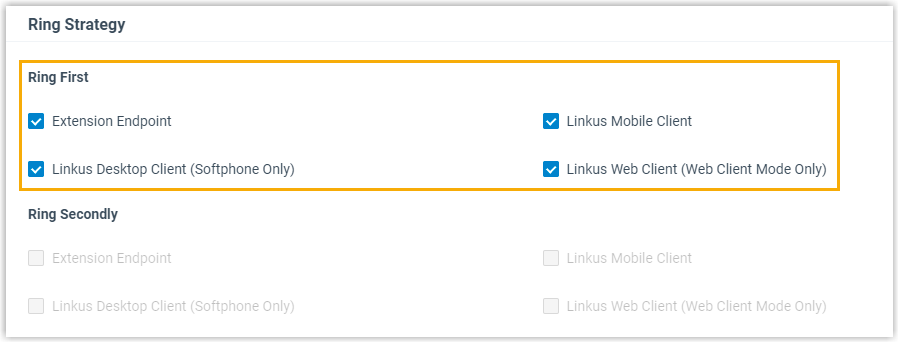
- Click Save and Apply.
Result
- When the Outdoor Station sends a call, the Indoor Monitor and Linkus clients (registered with the same extension 1051) will ring simultaneously.
- To open the door via Linkus clients, dial the feature code #123#.