Forward VTO Outdoor Station Calls to an External Number
To prevent from missing any visits, users can configure Dahua VTH Indoor Monitor to forward the VTO Outdoor Station calls to an external number by configuring the call forwarding feature on Yeastar P-Series PBX System.
Prerequisites
- Make sure the VTH extension (1051) is selected in the desired outbound route.
-
Make sure that you have activated the Dahua Outdoor Station and Indoor Monitor devices, and registered them to the PBX. For more information, see the following topics:
Procedure
- Log in to PBX web portal, go to .
- Click
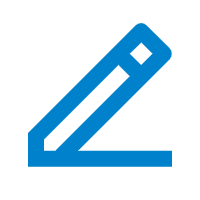 beside the
VTH
extension (1051) to configure it.
beside the
VTH
extension (1051) to configure it. - On the VTH extension (1051) configuration page, click the Presence tab.
- In the Call Forwarding section, configure Call
Forwarding destination for internal calls.
- Select the checkbox of No Answer.
- Set the destination to External Number.
- Optional: If you have set an outbound dial pattern in the desired outbound route, enter the prefix of outbound route.
- In the field beside Prefix, enter an external
number.
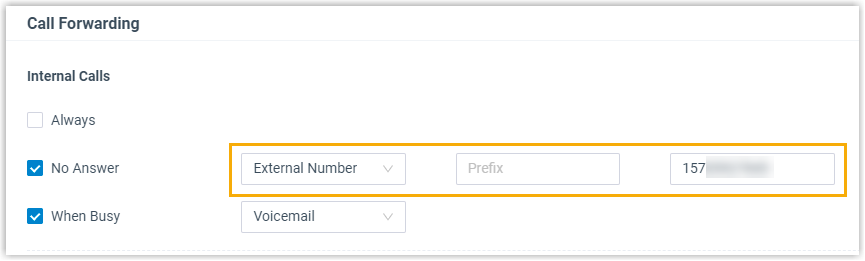
- Click Save and Apply.
Result
- The Outdoor Station call will be forwarded to the external number if there is no answer from Indoor Monitor over the ringing duration.
- During the call, you can open the door by directly dialing a feature code #123#.