Live Chat Integration Guide
By adding Yeastar Live Chat to a website, your website visitors can call or chat with your agents in just one click, while agents in your business can centrally handle all customer conversations on Linkus UC Clients.
Highlights
- Easy website integration
- Embed a live chat widget on any website effortlessly, no coding skills required.
- Free online consultation (chat & call)
- Website visitors can initiate a chat or a call with agents in your business at no cost.
- Secure resource control
- Specify website domain and limit the number of concurrent calls to ensure that the live widget only works on the trusted website and prevent resource abuse.
Requirements
Make sure Yeastar P-Series PBX System meets the following requirements:
| Item | Requirement |
|---|---|
| Firmware | Version 37.20.0.124 or later |
| Plan | Enterprise Plan (EP) or Ultimate Plan (UP) |
| Domain Name | PBX can be remotely accessed via a domain name. Note:
For more information about the configuration, see the
following topics: |
Limitations
Learn about the limitations of Live Chat widget.
| Item | Description |
|---|---|
| Message type | Supports text messages, emojis, and images. Note: For Image: The file
format should be
.png,
.jpg, or .jpeg and
the maximum file size is 10 MB. |
| Messaging mechanism | Supports to receive and reply to Inbound messages, but agents can NOT initiate a chat or a call with website visitors through the live chat widget. |
| File retention period | Files can be retained for 72 hours. |
| Chat session |
Supports 20 active sessions. |
Integration workflow
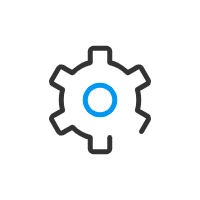
Set up a Live Chat channel
Set up a Live Chat channel on Yeastar P-Series PBX System to generate an embed code.

Enable Live Chat on your website
Add the Live Chat Embed Code to your desired website.