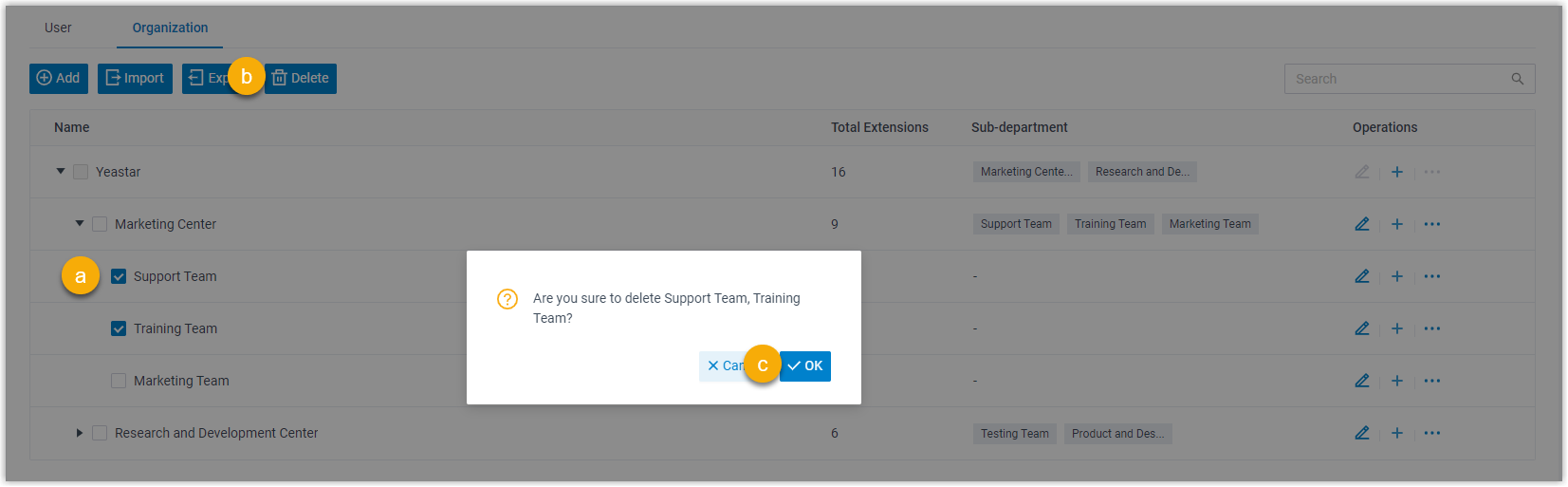Manage Organizations
To remain competitive or adapt to changes in the company, you may change organizational structure. This topic describes how to manage the organizations on PBX web portal.
Procedure
- Log in to PBX web portal, go to .
- To rename department or change parent organization, do as follows:
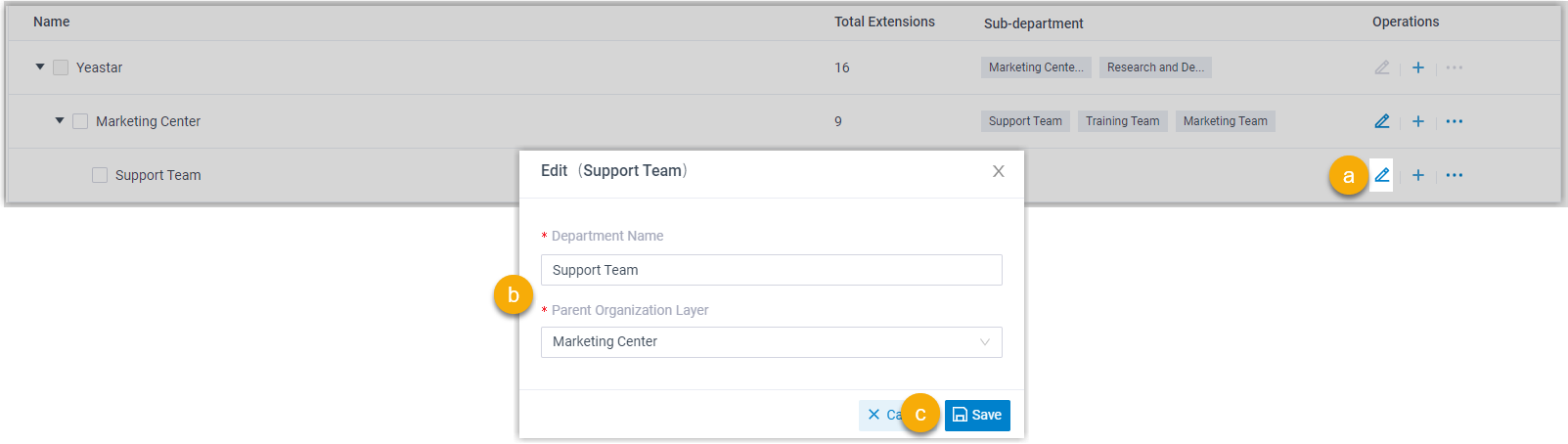
- Click
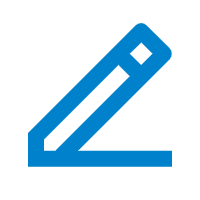 beside the desired department.
beside the desired department. - In the pop-up window, rename department or change parent organization layer.
- Click Save.
- Click
- To adjust the order of departments, click
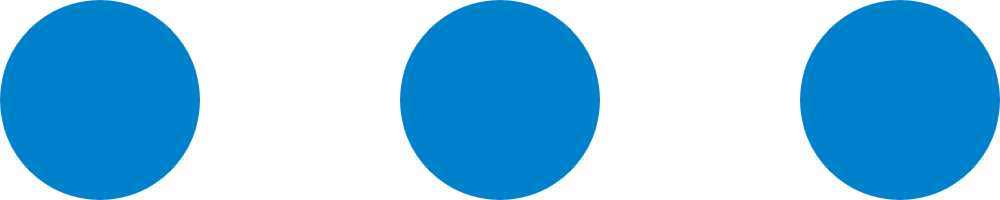 ,
then select Move Up or Move
Down to adjust the order.
,
then select Move Up or Move
Down to adjust the order.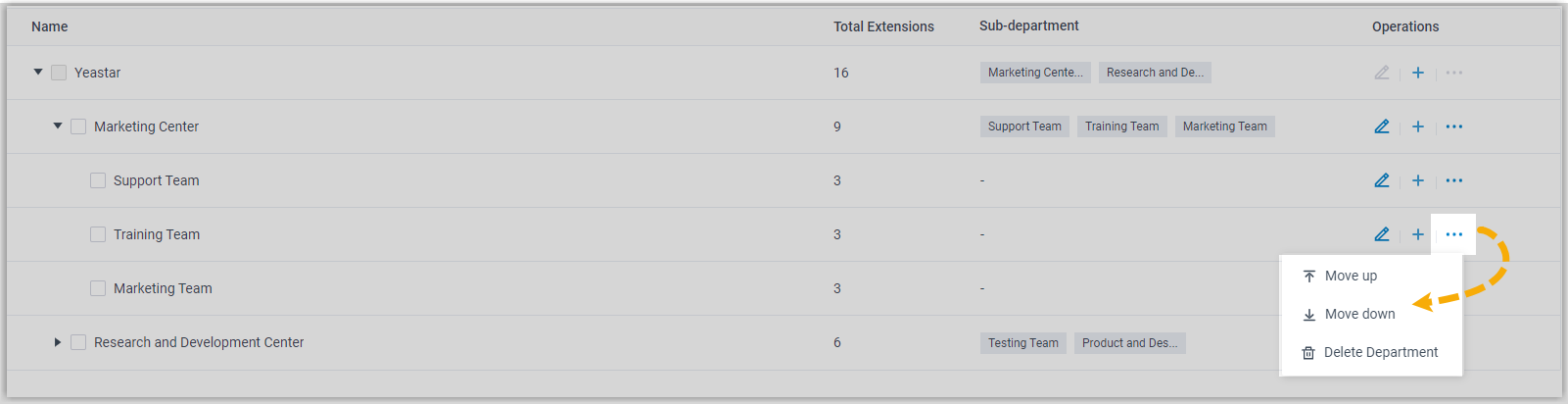
On PBX web portal and Linkus clients, departments are displayed in the new order.
- To delete departments, do as follows:Note:
- If there are sub-departments under the departments that you want to delete, you need to delete the sub-departments first.
- After you delete departments, the extensions within the departments will not be deleted, but they have no access to the features that are granted to the departments, and they will be grouped into root organization if they only belong to the departments deleted.
- Select the checkboxes of desired departments, then click Delete.
- In the pop-up window, click OK.