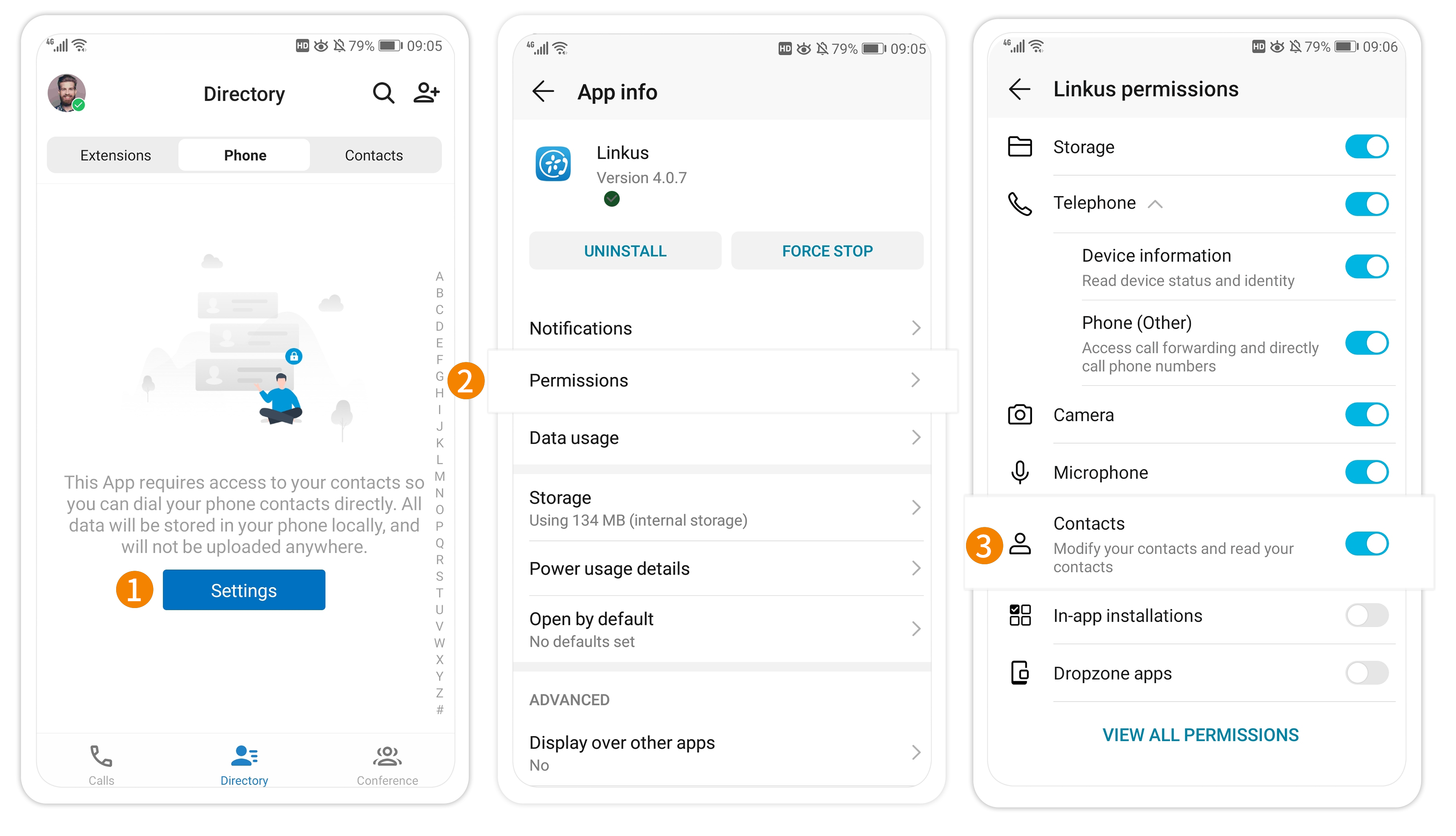Why doesn't Linkus synchronize phone contacts?
Linkus for PC
Phone contacts won't be synchronized on Linkus Lite.
You can log in to Linkus Mobile Client, and add phone contacts to Personal Contacts or Company Contacts. Then you can access the added contacts on Linkus Lite.
Linkus for Mobile
Linkus does not get the permission of "read your contacts".
You can refer to the following instructions to grant Linkus the permission of accessing your mobile phone book.
- Go to , tap Settings.
- Go to Permissions.
- Enable Contacts to allow Linkus read your
contacts.