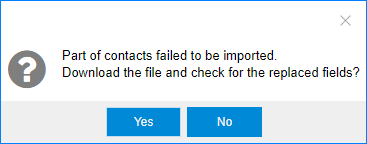How to bulk manage personal contacts?
- Log in to PBX web interface using your own account and password.
- Username: Enter extension email or extension number.
- Password: Enter the User Password of extension.
- Go to Contacts to bulk manage personal contacts.
- Click Export to export all contacts information to a CSV file.
- Use the CSV file as a template, and save your data in the same format.
- On Contacts page, click Import.
- In the pop-up window, click Browse, and select your CSV file.
- Click Import.
If the contact data is imported successfully, the web page will display the following confirmation:
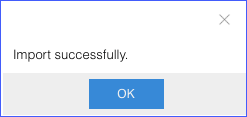
If you get an error prompt like the following figure, click Yes to check the log and update your data in the CSV file.