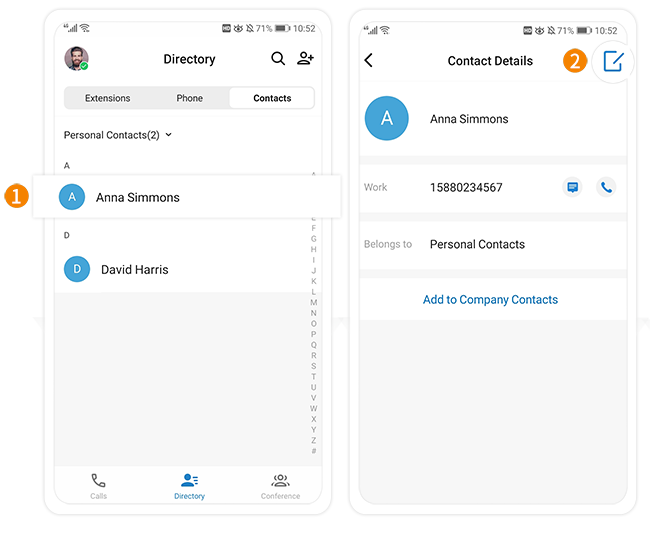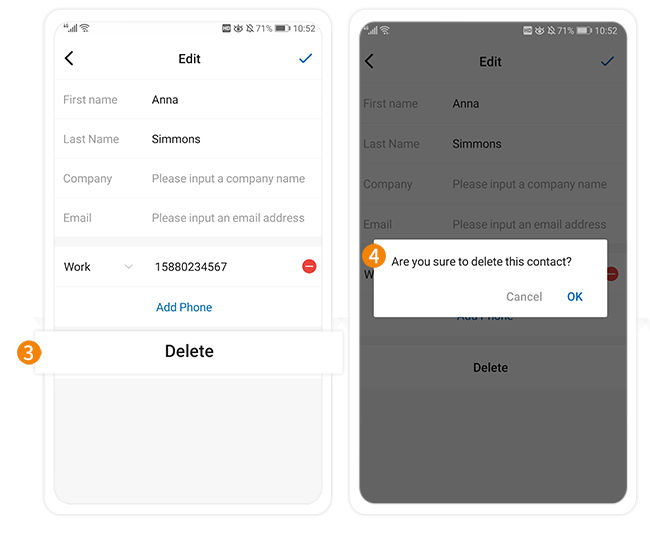How to delete a contact?
Linkus for PC
- Delete a contact from Directory page
-
- Click
 to enter Directory page.
to enter Directory page. - Click Contacts tab.
- Right click the desired contact.
- Click Delete Contact.
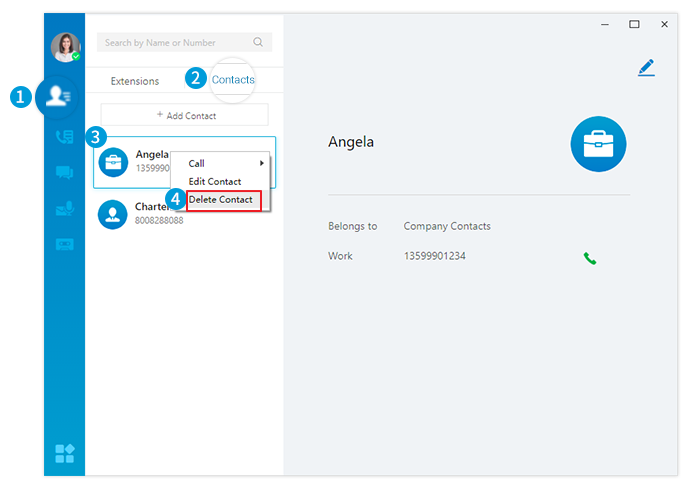
- Click
- Delete a contact from edit page
-
- Click
 to enter Directory page.
to enter Directory page. - Click Contacts tab.
- Select the desired contact.
- At the top-right corner, click
 to enter edit page.
to enter edit page. - At the bottom left corner, click
 .
. - On the pop-up window, click OK to
confirm.
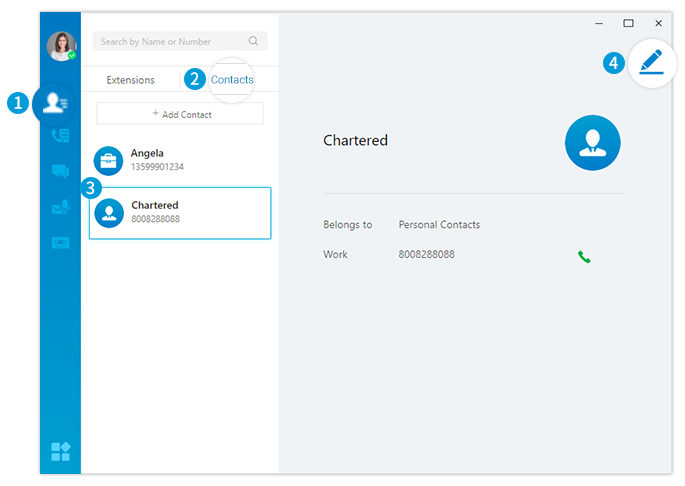
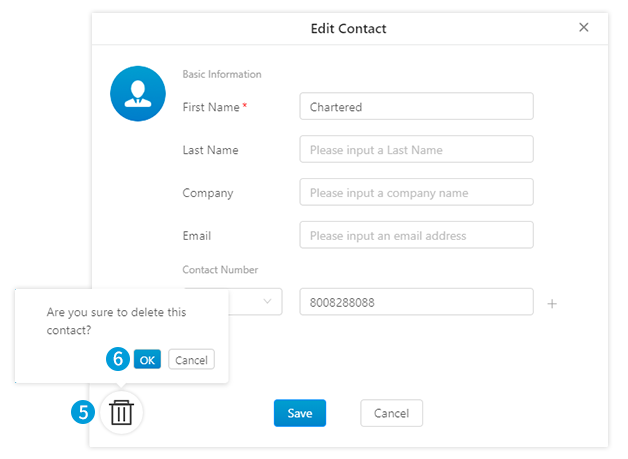
- Click
Linkus for Mobile
- Go to , tap the desired contact.
- On the details page, tap
 at the top-right corner.
at the top-right corner. - On the edit page, tap Delete.
- In the pop-up window, tap OK.