Disable Hot Desking for an Extension User
This topic describes how to disable hot desking for an extension user.
Procedure
- Log in to PBX web interface, go to , edit an extension.
- Click the Features tab.
- Unselect the checkbox of Enable Hot Desking.
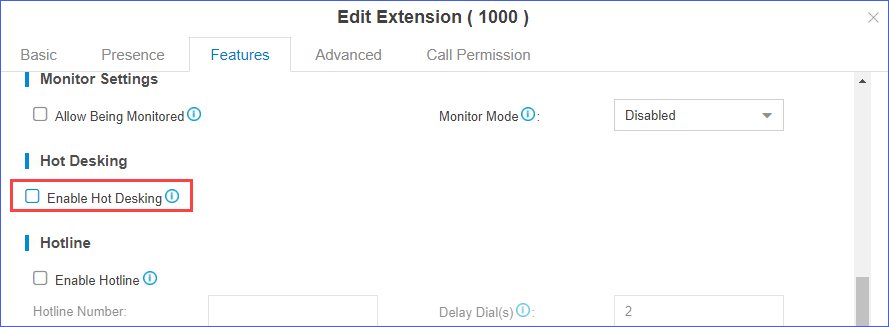
- Click Save and Apply.
The extension user will not be able to log in to a hot-desking phone.