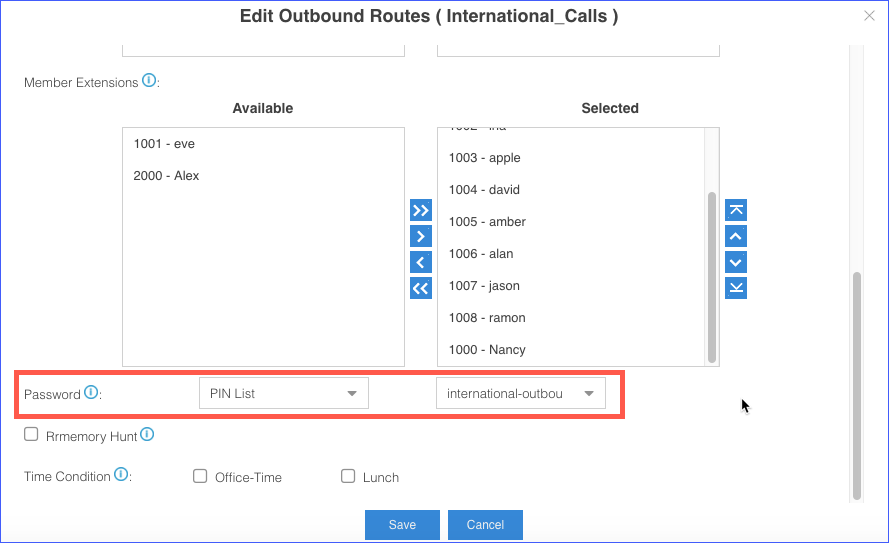PIN List
PIN List is used to manage lists of PINs (numerical passwords) that can be used to access restricted features such as outbound route and DISA.
Add a PIN list
- Go to , click More to display more call features.
- Click PIN List.
- On the Add PIN List page, configure the following
settings:
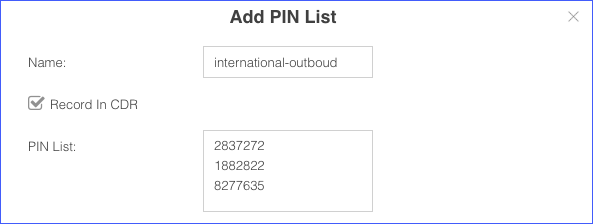
- Name: Set a name for the PIN list.
- Record In CDR: When a PIN code has been used, whether to display the PIN code in the relevant CDR.
- PIN List: Enter the PIN codes. Press Enter key to add multiple PIN codes.
- Click Save and Apply.
Apply a PIN list
You can apply a PIN list to an outbound route or a DISA to restrict users dialling outbound calls. When a PIN list is applied to an outbound route or a DISA, users need to dial the correct PIN to place the outbound calls.