Manage Device Groups
This topic describes how to edit or delete a device group.
Edit a device group
- Log in to Yeastar Central Management, click Group.
- Click
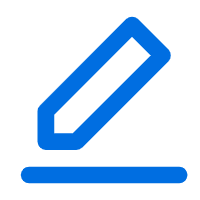 beside a desired device group.
beside a desired device group. - Edit group name, add or remove devices as needed.
- Click Save.
Delete device groups
- Log in to Yeastar Central Management, click Group.
- To delete a device group, do as follows:
- Click
 beside a desired device group.
beside a desired device group. - In the pop-up window, click Confirm.
- Click
- To delete device groups in bulk, do as follows:
- Select the checkboxes of desired device groups, then click Delete.
- In the pop-up window, click Confirm.