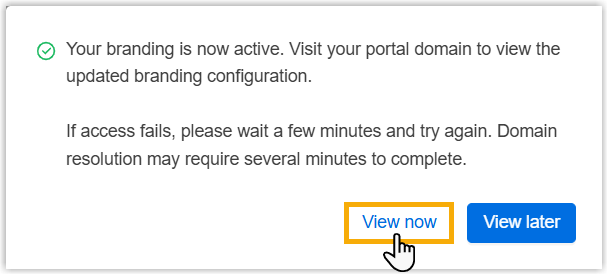Customize Your Own Brand of Yeastar Central Management
After subscribing to YCM White Label service for your Partner Portal account, you can set up your own branding on Yeastar Central Management.
Prerequisites
- You have subscribed to YCM White Label service on Yeastar Partner Portal.
- You have purchased a domain name and mapped the
domain name to
whitelabel.ycm.yeastar.comusing CNAME record.
Procedure
- Log in to Yeastar Central Management, go to .
- In the Brand Information section, customize your own
branding.
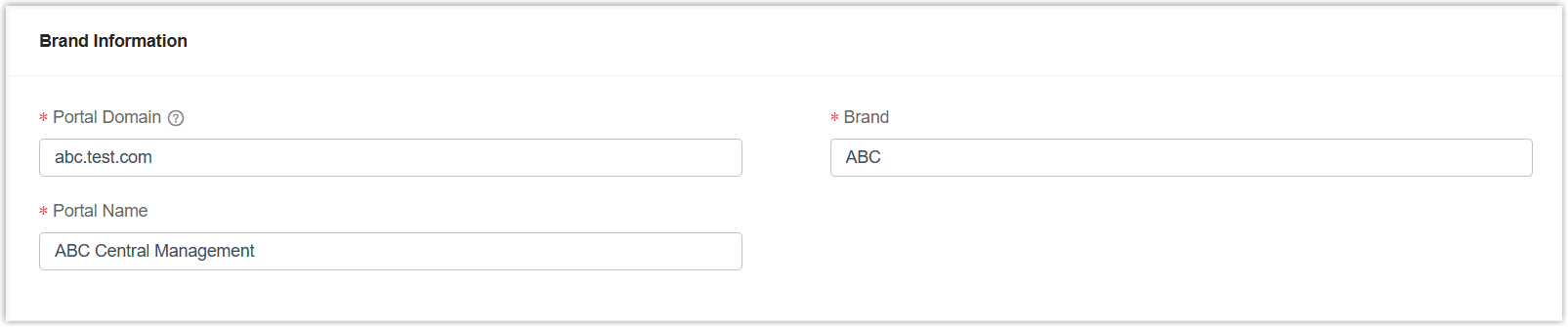
Item Description Portal Domain Enter the login address for your own branded central management portal. Note: Your branding information will be displayed only when users access the portal using the domain name.Brand Enter your brand name. Portal Name Enter the portal name. - In the Other Information section, customize the
appearance of your own branded portal.Tip: You can preview the changes you make on the right of the page.
Setting Description Login Page 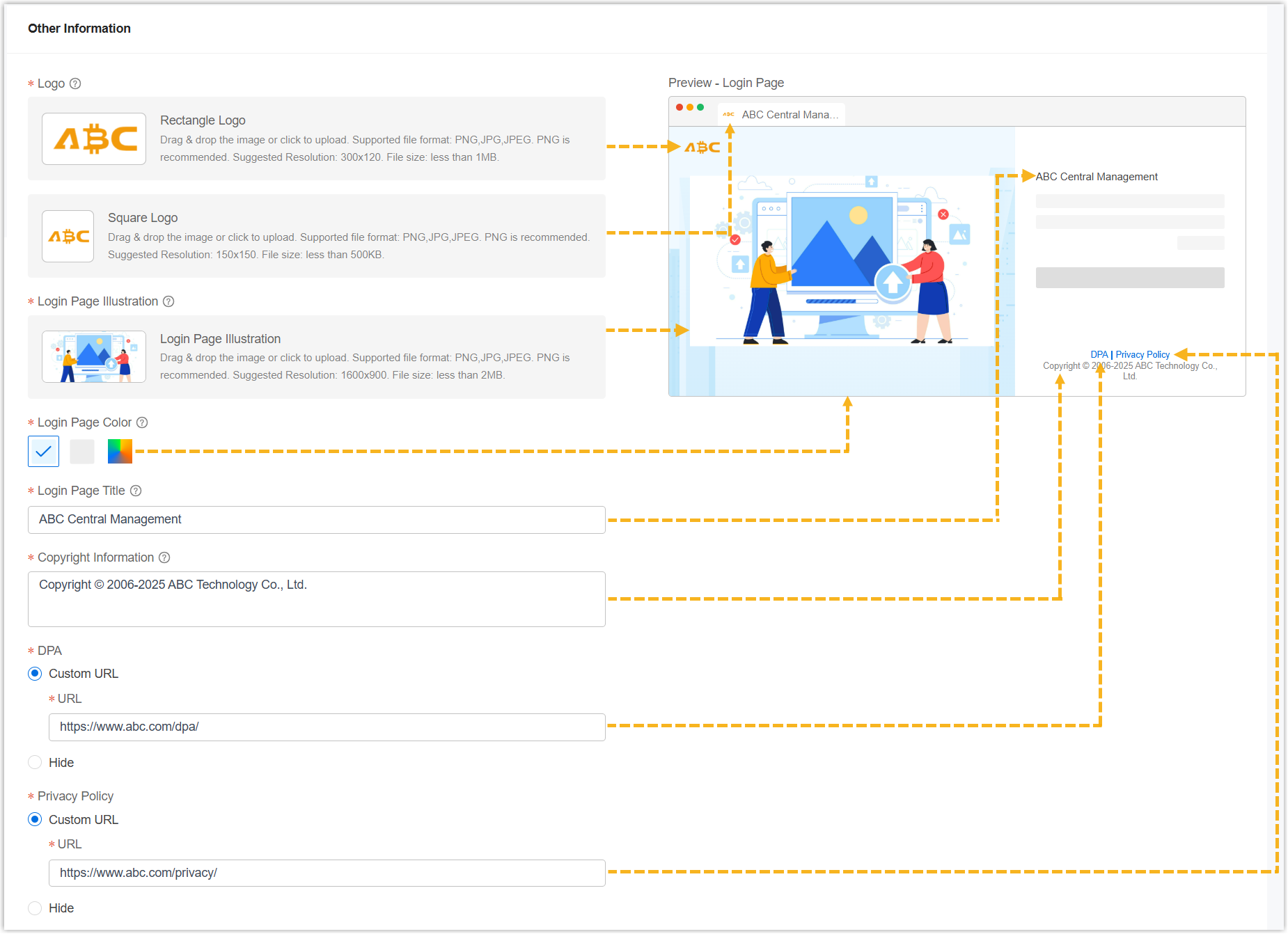
Logo - Rectangle Logo: Upload
a rectangle logo, which will be displayed in
portal login page, notification emails, and
wherever the logo is required.Note: The logo file should meet the following requirements:
- File format: PNG, JPG, or JPEG
- File name: Less than 127 characters (including file extension)
- File size: Less than 1MB
- Suggested resolution: 300×120
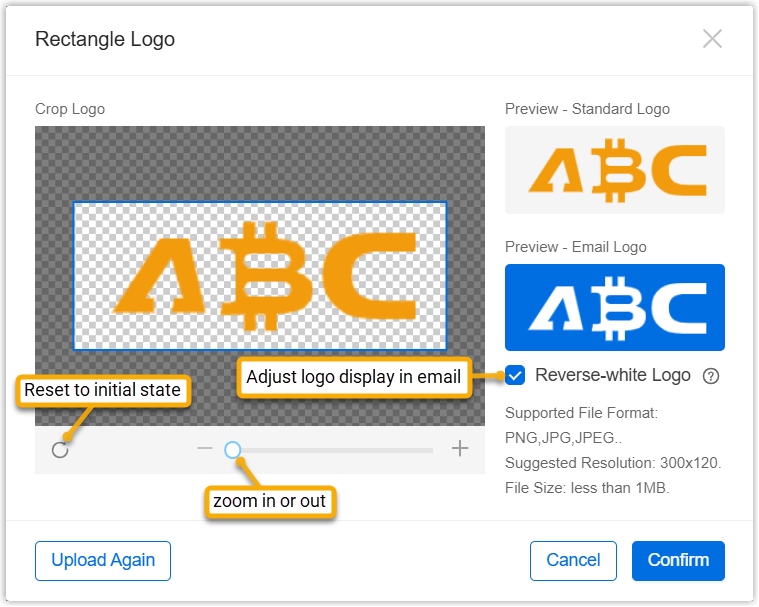
- Square Logo: Upload a
square logo, which will be used as the favicon
displayed in the browser tab.Note: The logo file should meet the following requirements:
- File format: PNG, JPG, or JPEG
- File name: Less than 127 characters (including file extension)
- File size: Less than 500KB
- Suggested resolution: 150×150
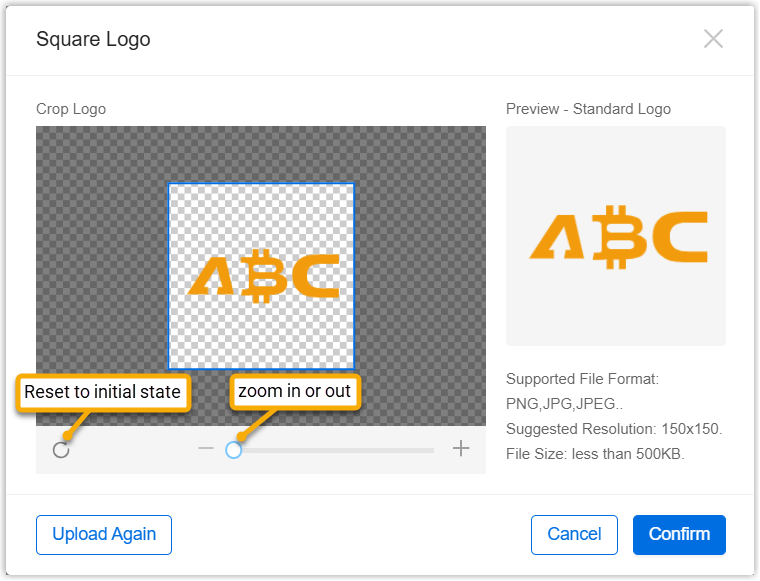
Login Page Illustration Upload an image, which will be displayed on the left of portal login page. Note: The image file should meet the following requirements:- File format: PNG, JPG, or JPEG
- File name: Less than 127 characters (including file extension)
- File size: Less than 2MB
- Suggested resolution: 1600×900
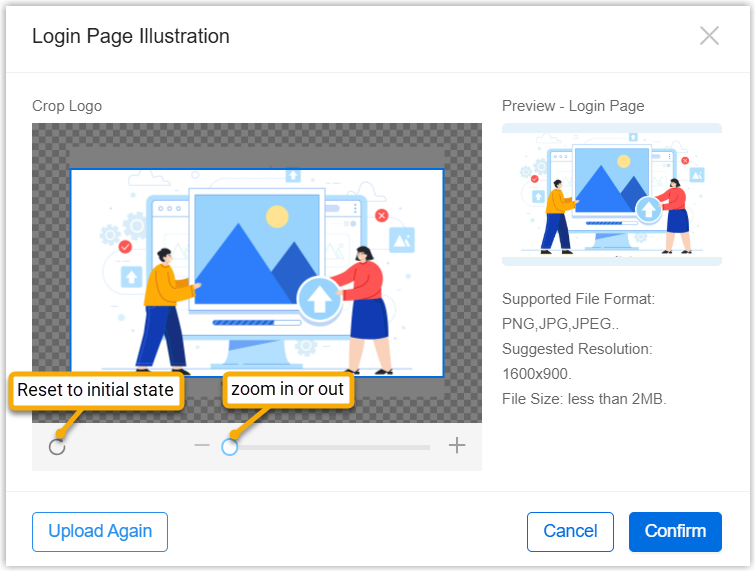
Login Page Color Select the background color of the login page illustration. Login Page Title Specify the title of the login page. Copyright Information Enter copyright information, which will be displayed on the bottom of the portal login page. DPA Specify the data processing agreement. Privacy Policy Specify the privacy policy. Email 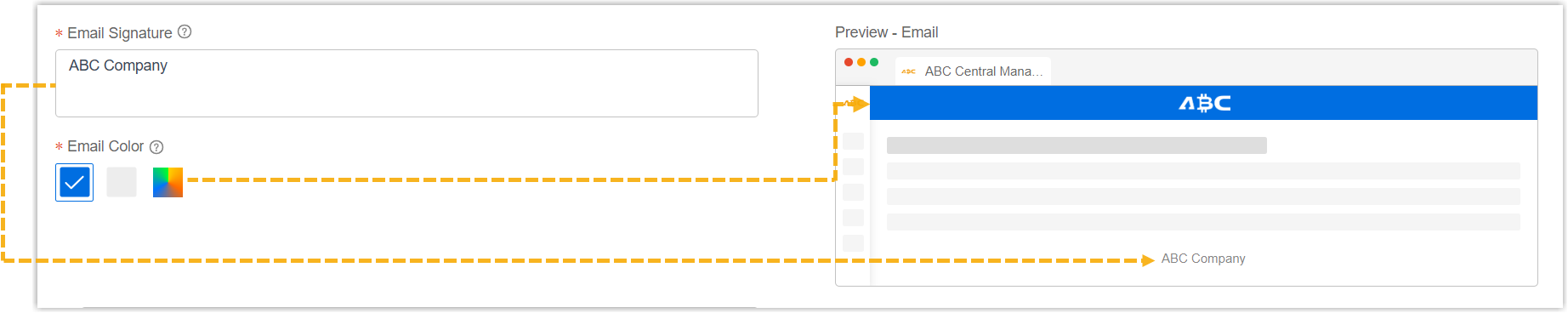
Email Signature Enter email signature, which will be displayed on the bottom of the portal emails. Note:- The email signature supports up to 500
characters, and allows the use of HTML tags -
<br/>,<strong/>,<b/>, and<a/>. - Line breaks can be achieved using either the
<br/>HTML tag or theEnterkey.
Email Color Specify the color of the email header bar. User Manual 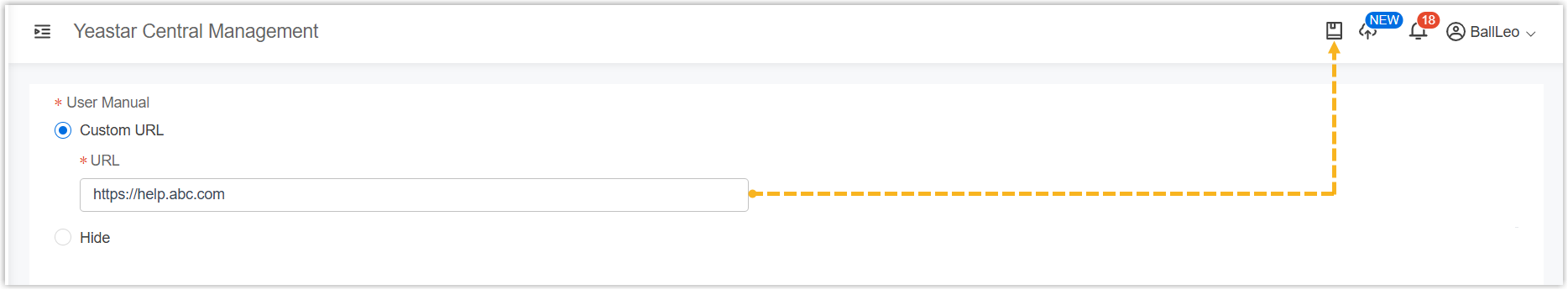
User Manual Specify the user manual. Note: The URL of user manual must start withhttps://orhttp://. - Rectangle Logo: Upload
a rectangle logo, which will be displayed in
portal login page, notification emails, and
wherever the logo is required.
- Click Save.
Result
The branding settings are applied to your portal. You can click View now to access your own branded portal.