Schedule Auto Backup
-
Go to , click Backup Schedule.
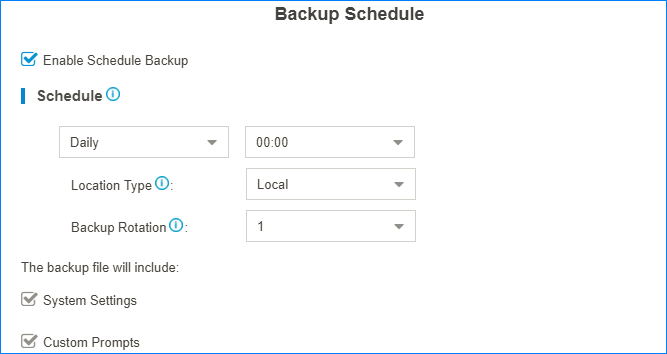
- Check the option Enable Schedule Backup.
-
Set the backup Schedule settings.
- Frequency and time: Select the backup frequency and when to make the backup.
- Location Type: Select where to store the backup file.
- Backup Rotation: Set the maximum number of backup files that is stored in the selected location. When the number of backup files exceeds the set value, the oldest file will be replaced with the newest.
- Set which files to back up.
- Click Save.