Reboot the PBX
Reboot the PBX immediately on the PBX web interface or schedule auto reboot to keep the system running smoothly.
Note: When the PBX is rebooting, all the on-going calls will be terminated.
Reboot the PBX Immediately
- Go to , click Reboot.
Schedule Auto Reboot
- Go to , check the option Enable Auto
Reboot.
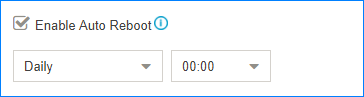
- Set the frequency and time of auto reboot.
- Click Save.