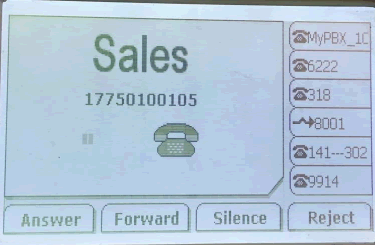Distinguish Inbound Calls by DNIS Name
DNIS (Dialed Number Identification Service) is used to identify where the incoming call is from. You can set different DNIS names for different trunks or set different DID numbers and DNIS names for a trunk. When external users make outbound calls to PBX, extension users can identify incoming call by DNIS name.
-
Go to , click
 beside the trunk that you want to
edit.
beside the trunk that you want to
edit.
- On the trunk edit page, click Advanced tab.
-
In the DID Settings section, select the checkbox of
Enable DNIS, and set the DNIS
Name.
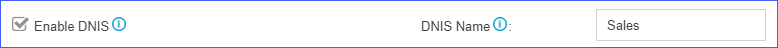
-
If the trunk has another DID number, click
 to add
a DID number and set a DNIS name.
to add
a DID number and set a DNIS name.
For example, a VoIP trunk has 3 DID numbers. 5503301 for Support, 5503302 for Sales, and 5503303 for Marketing. When external users dial a DID number, extension users can notice the intention by DNIS name displayed on an IP phone.
- Click Save and Apply.