Distinguish Inbound Calls by Caller ID
When inbound calls are routed from a ring group/queue or an IVR, Yeastar S-Series VoIP PBX can display the name of ring group/queue/IVR. When the extension user receives a call from the ring group/queue/IVR, he/she may notice the intention of the inbound call.
For example:
Set up two Ring Groups according to your organization, one is named as Sales, the other is named as Support.
You can set up two inbound routes to route incoming calls to different destinations
by different trunks, and enable Distinctive Caller ID
feature.
- When external users call to PBX, and IP phones of Sales members ring, "Sales" will be displayed on IP phones.
- When external users call to PBX, and IP phones of Support members ring, "Support" will be displayed on IP phones.
-
Go to , select the checkbox of Distinctive Caller
ID.
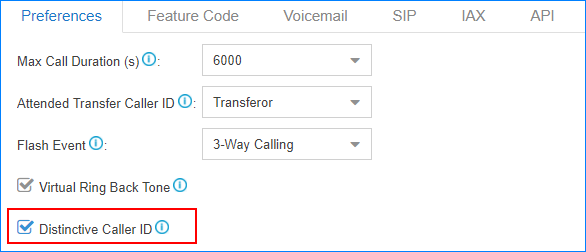
- Click Save and Apply.