Switch Audio Device During a Call
If you have an audio device (e.g. bluetooth headphone) connected to your mobile phone, you can easily switch audio device during a call without interrupting the conversation.
Prerequisites
At least one audio device is connected to your mobile phone.
Procedure
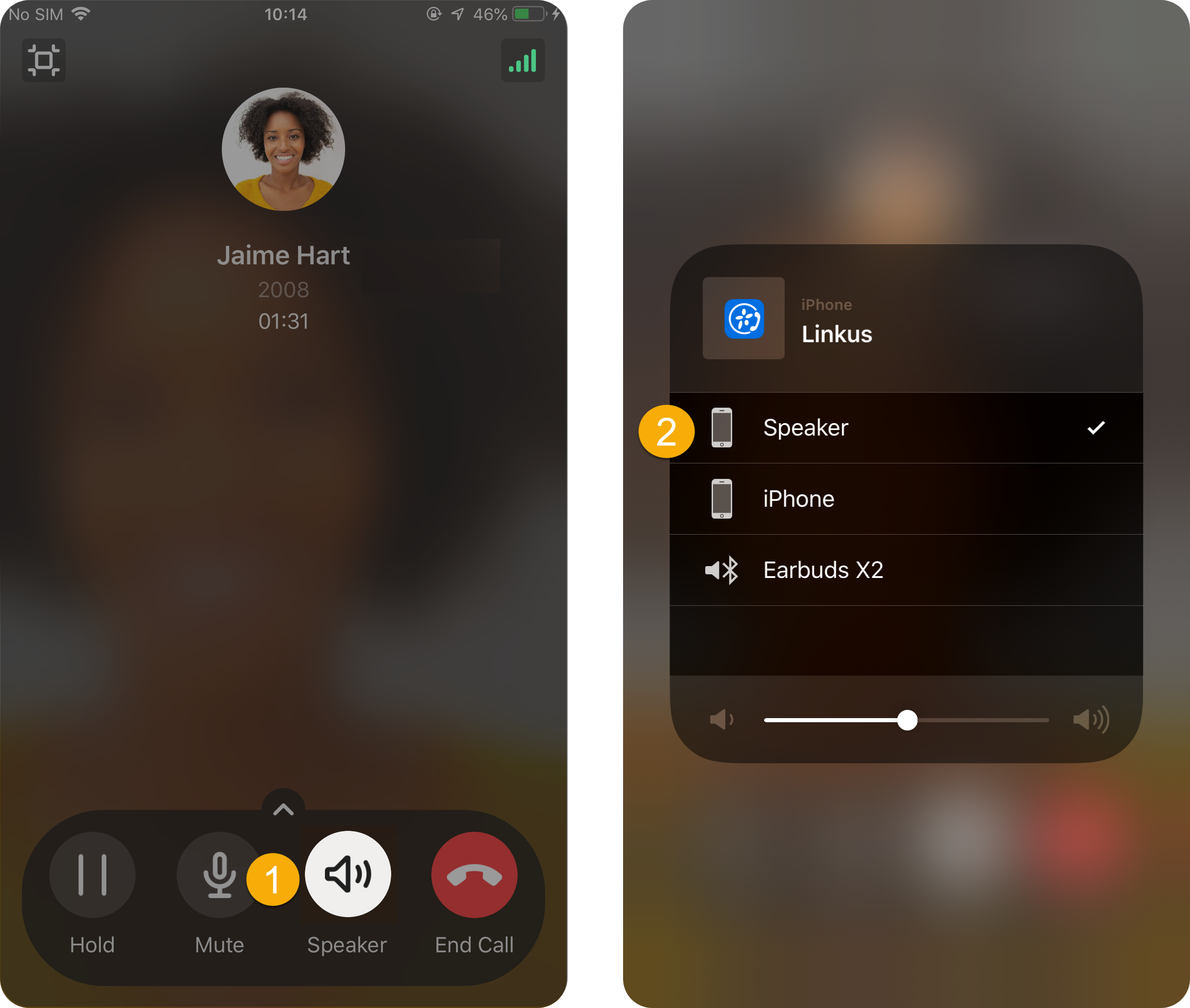
- During an active call, tap
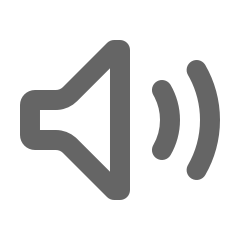 on the call screen.
on the call screen. - Select an audio device.
Now you can continue the call via the selected audio device.