Linkus Mobile Client External Chat Overview
Linkus External Chat feature allows you to centrally deal with customer queries (from different messaging channels, such as SMS or social media) on Linkus Mobile Client.
Requirements
- PBX Server
-
Contact system administrator to make sure that the PBX server meets the following requirements:
- Linkus Mobile Client
- Make sure that the version of your
Linkus
Mobile Client meets the following requirement:
- Linkus iOS: Version 5.17.8 or later.
- Linkus Android: Version 5.17.9 or later.
Channel types
The external chats are marked with specific icons to indicate the type of the source
channel, as listed below:
 : The
message is sent from SMS channel.
: The
message is sent from SMS channel. : The
message is sent from WhatsApp channel.
: The
message is sent from WhatsApp channel. : The
message is sent from Facebook channel.
: The
message is sent from Facebook channel.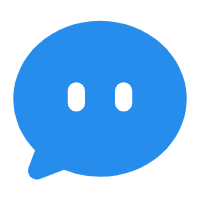 :
The message is sent from Live Chat channel.
:
The message is sent from Live Chat channel.
Restrictions
Learn about the restrictions of different messaging channels.| SMS channel | WhatsApp channel | Facebook channel | Live Chat channel | |
|---|---|---|---|---|
| Chat type | Support 1:1 conversation and group chat with a queue of agents. | |||
| Session auto closure | Depends on system administrator's configurations. | |||
| Messaging mechanism |
You can receive and reply to customers' inbound messages, and can initiate a messaging session. |
You can receive and reply to customers' inbound messages, and initiate a session by sending a WhatsApp template message. | You can receive and reply to customers' inbound messages, but can NOT initiate a messaging session. | |
| File sharing | Max. 100 MB | Max. 25 MB | Max. 10 MB | |
| File retention period | 72 hours | |||
Highlights
- All-in-one message inbox: Receive and manage all customers' queries across multiple messaging channels centrally in one place.
- Customer contact using business number: Contact customers using a business phone number, while keeping your personal number private.
- Seamless collaboration across colleagues: Transfer a messaging session to another colleague, the colleague can review the whole chat history and take over the messaging session without hassle.
- Flexible session management: Support management operations including elevating a messaging session to a call, archiving or unarchiving messaging sessions, and more.
- Customizable Notification Settings: Enable or disable notifications (notification push and sound) for new messages.
Instructions
For more information about how to use the external chat, see the following topics: