Update Client Secret for Google Workspace Integration
In case you want to replace client secret for the integration, you can follow this topic to proceed.
Procedure
- Log in to PBX web portal, go to .
- At the top-right of the Basic section, click
Update Client Secret.
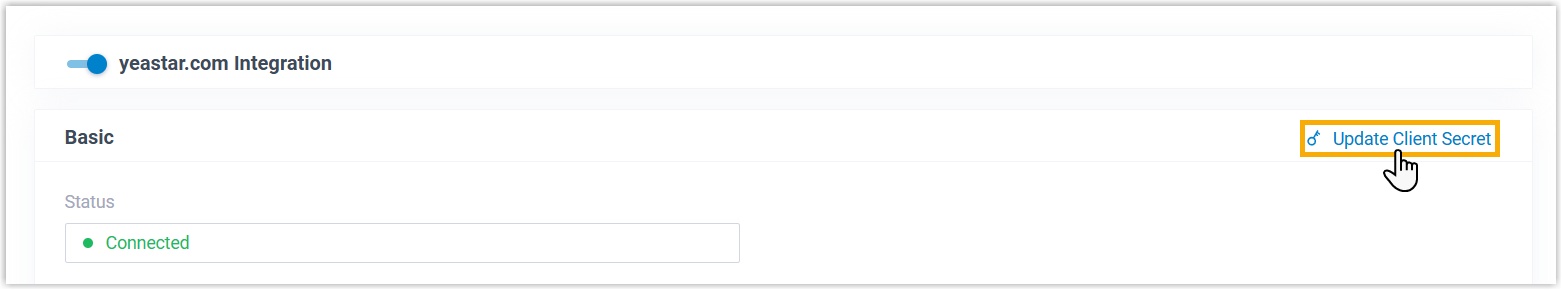
- In the pop-up window, do as follows:
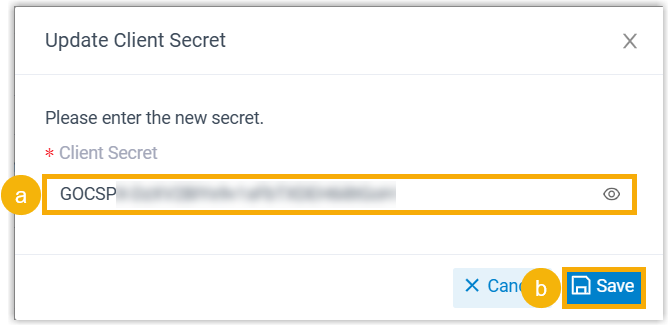
- In the Client Secret field, paste the new client secret.
- Click Save.