Interconnect Two Yeastar P-Series PBX Systems
If a company has several branch offices, the frequent calls between the offices will result in large phone bills. By interconnecting the Yeastar P-Series PBX Systems in the offices, phone calls between the offices are regarded as free internal calls even if the offices are in different places, thus greatly reducing the company budgets. This integration guide gives configuration examples on how to set up interconnection between two Yeastar P-Series PBX systems and make free calls.
Scenario
A company's headquarters, located in New York, has deployed a Yeastar P-Series Cloud Edition, while its branch office, located in Los Angeles, has deployed a Yeastar P570.
To save budget, the company wants to interconnect these two P-Series PBX systems so that employees can make free calls between headquarters and branch office.
The following table lists the detail information of the PBXs in the two offices.| Headquarters | Branch office | |
|---|---|---|
| Device | Yeastar P-Series Cloud Edition | Yeastar P570 |
| Firmware | v84.6.0.47 | v37.6.0.46 |
| Extension | 1000-1200 | 2000-2050 |
Network topology diagram
In this guide, the integration between the Yeastar P-Series Cloud Edition and Yeastar P570 is based on the following environment:
| Device | Network information |
|---|---|
| Yeastar P-Series Cloud Edition | The domain name is yeastardocs.example.yeastarcloud.com. |
| Yeastar P570 | The PBX is deployed in a private network and can not access public network. |
We provide a diagram to help you understand the integration in a better manner:
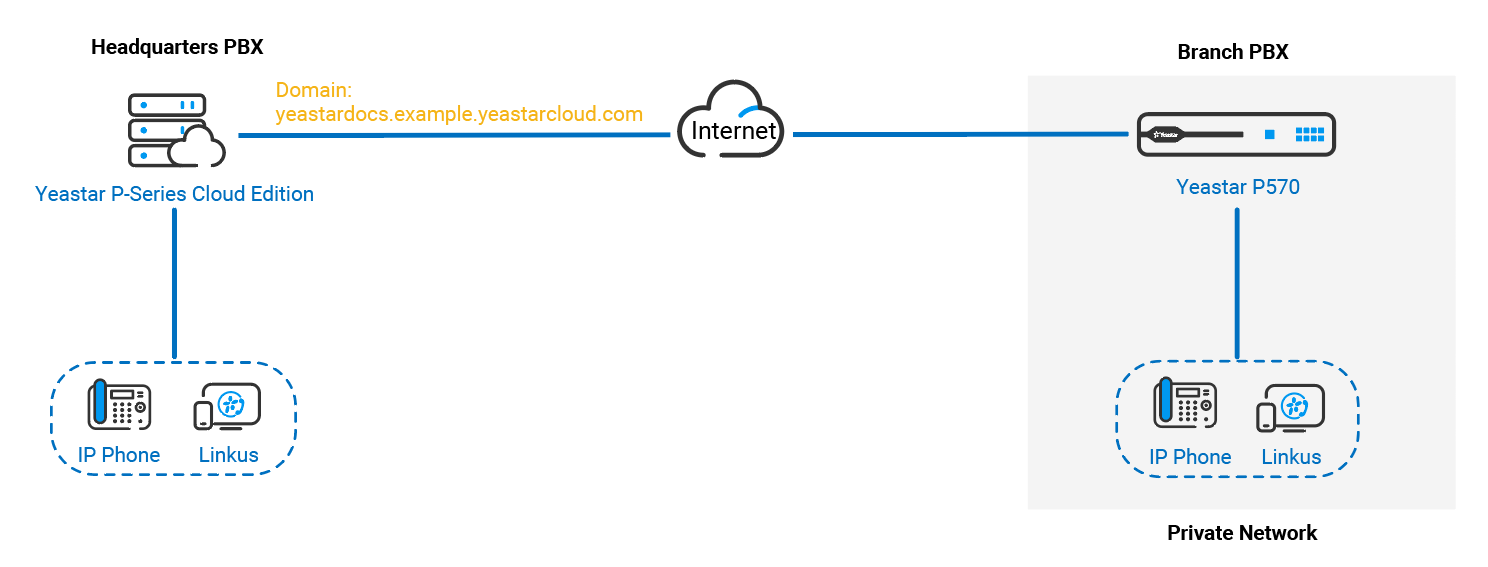
For the detailed configuration about interconnecting the two Yeastar P-Series PBX systems, see Connect Two Yeastar P-Series PBX Systems.