Yeastar TG VoIP 4G Gateway Integration Guide
This guide provides a configuration example to show you how to extend 4G trunks for Yeastar P-Series Cloud Edition.
Background information
The instructions provided in this guide are based on the following test environment.
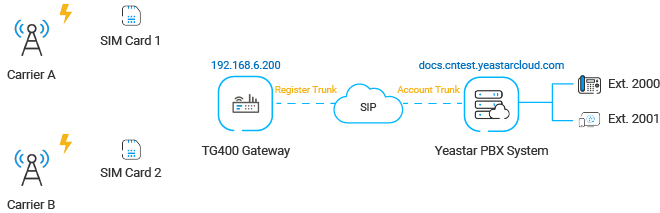
| Equipment | Firmware Version | IP Address/Domain Name |
|---|---|---|
| Yeastar P-Series Cloud Edition | 84.10.0.30 | docs.cntest.yeastarcloud.com |
| Yeastar TG400 VoIP 4G Gateway | 91.3.0.21 | 192.168.6.200 |
| SIM Card | Carrier | Mobile Prefix |
|---|---|---|
| SIM Card 1 | Carrier A | 92 |
| SIM Card 2 | Carrier B | 10 |
Objectives
This guide provides instructions based on the above scenario to help you achieve the following objectives: