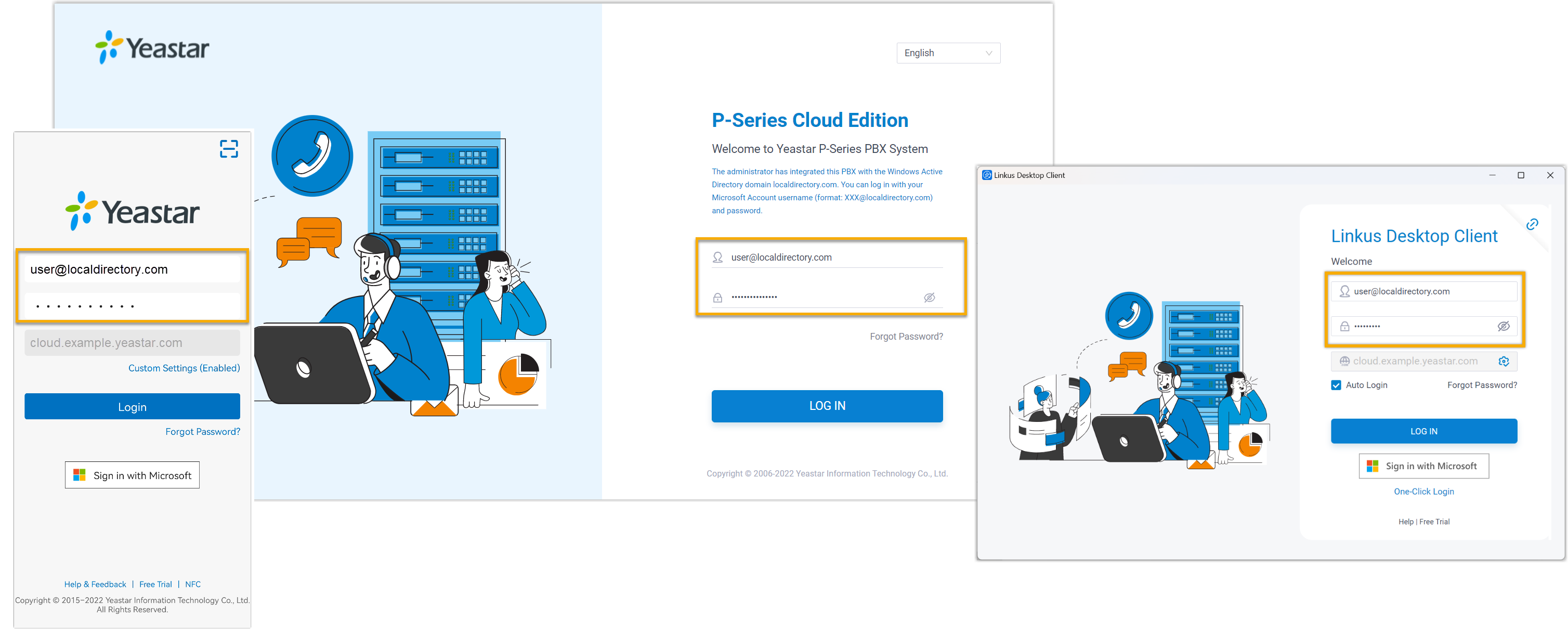Allow Users to log in to Linkus UC Clients with AD Domain Accounts
This topic describes how to allow the synced AD users to log in to Linkus UC Clients by their AD domain accounts.
Prerequisites
You have integrated Yeastar P-Series Cloud Edition with Active Directory.
Procedure
- Log in to PBX web portal, go to .
- In the Single Sign-on (SSO) section, turn on the
switch.

- Optional: In the Login Method drop-down list,
specify how AD users can log in to Linkus UC Clients.
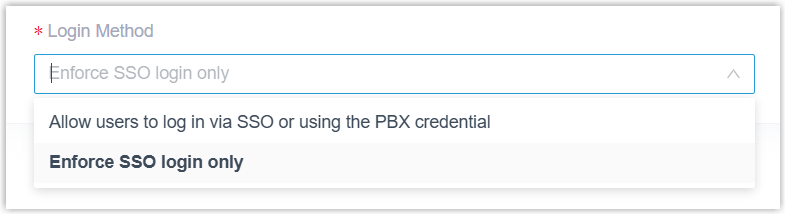
- Allow users to log in via SSO or using the PBX credential: AD users can log in to Linkus UC Clients via SSO or using the associated extension's account credentials.
- Enforce SSO login only: AD users can log in to Linkus UC Clients only via SSO.
- Click Save.
Result
The synced AD users can directly enter the credentials of their AD domain accounts (Format: username@domainname) to log in to Linkus UC Clients.
Note: To implement the feature on Linkus Mobile / Desktop Client,
the App version should be updated:
- Linkus Android Client: 5.21.7 or later
- Linkus iOS Client: 5.21.3 or later
- Linkus Windows Desktop: 1.18.5 or later
- Linkus Mac Desktop: 1.18.5 or later