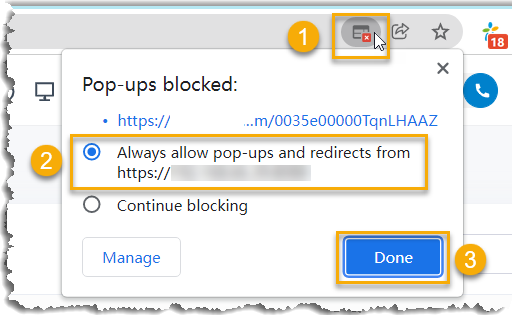Set up Call Popup
After the integration with HubSpot CRM, a web browser tab displaying CRM contact's information will be automatically launched when a CRM user receives an inbound call from a CRM contact by default. You can also configure the call popup to be triggered when a call is answered or ended as needed.
Prerequisites
The HubSpot CRM integration is completed.
Procedure
- Log in to PBX web portal, go to .
- Click
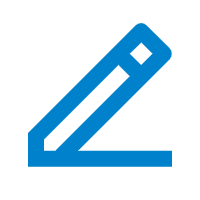 to
edit the extension associated with a CRM user.
to
edit the extension associated with a CRM user. - In the Linkus Clients tab, scroll down to your desired Linkus client, then select the checkbox of Open Contact URL Using System-Integrated CRM.
- In the Popup Method section, decide the method of call popup.
- If you want the system to automatically open the CRM contact details
page, do as follows:
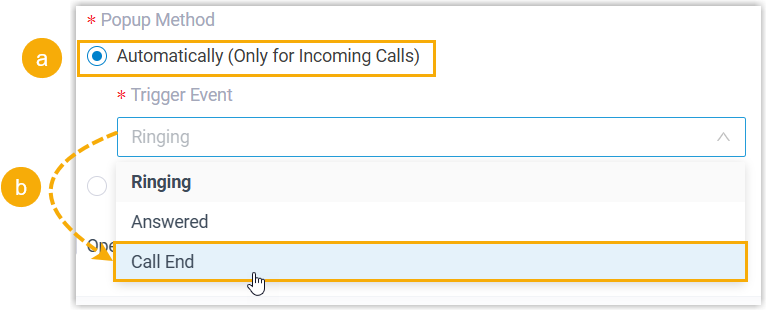
- Select Automatically (Only for Incoming Calls).
- In the Trigger Event drop-down list,
set when the call popup will be automatically triggered.
- Ringing: A call popup will be triggered when a HubSpot user receives an inbound call from a CRM contact.
- Answered: A call popup will be triggered when a HubSpot user answers an inbound call from a CRM contact.
- Call End: A call popup will be triggered when a HubSpot user finishes a call with a CRM contact.
- If you want the associated extension user to manually open the contact's URL during a call with a CRM contact, select Manually.
- If you want the system to automatically open the CRM contact details
page, do as follows:
- Click Save.
Result
- If automatic call popup is configured, when the specified trigger event
occurs on an inbound call from a CRM contact, a new browser tab will be
launched to show the contact's information from the
CRM.
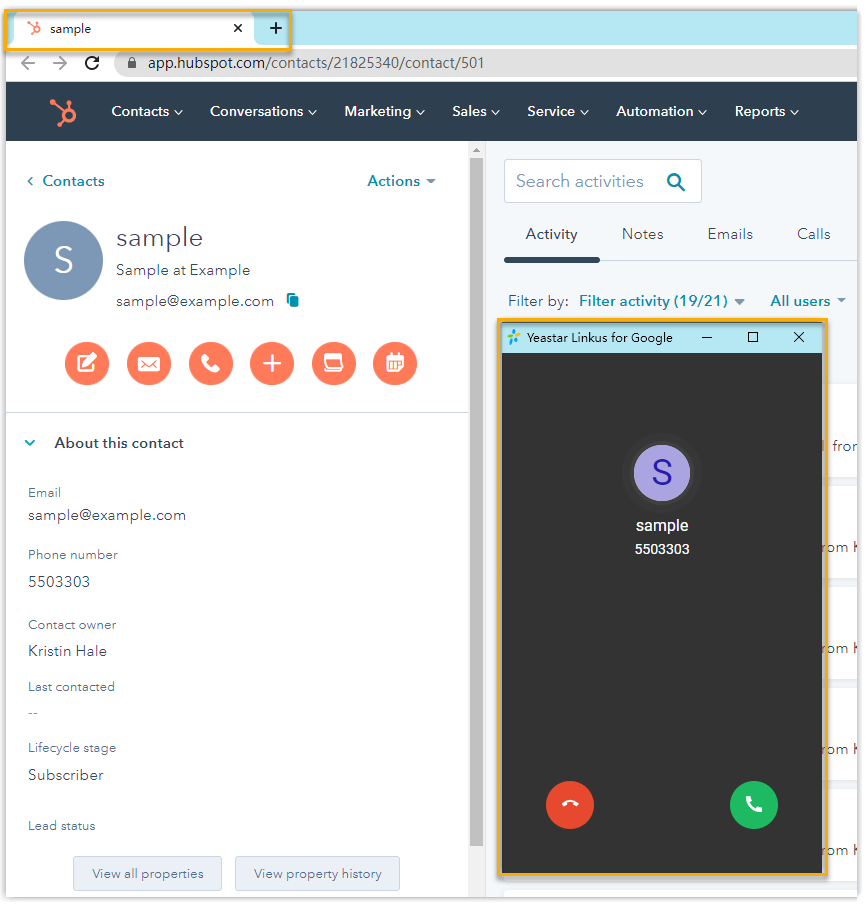
- If manual call popup is configured, the associated extension users can click
the
CRMlabel on the call window to manually open the contact's details page during a call with the CRM contact.
Note: The pop-up web page might be blocked by the browser. In this
case, users need to click on the blocked icon at the search bar, allow the pop-up
window and website redirection, then click Done.