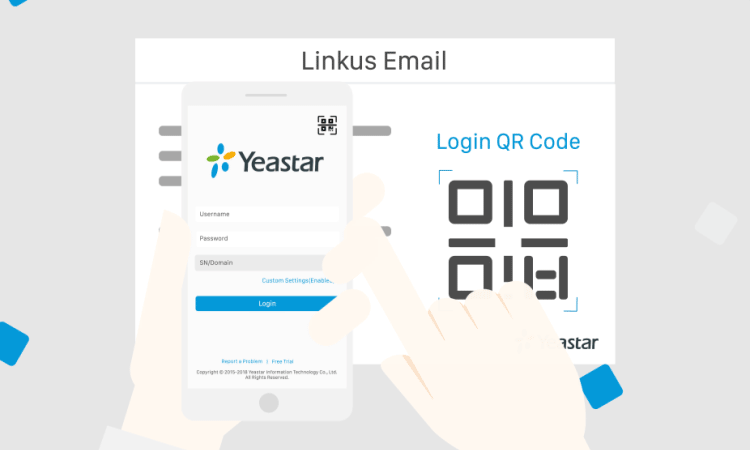Scan QR code to log in
Note: QR code login is only supported on Linkus Mobile Client.
After you receive the Linkus Login Email from your administrator, you can scan QR code to log in Linkus quickly.
Note:
- If you don't receive the email, contact your administrator to resend Linkus Login Email.
- The QR code is valid for 24 hours and can only be used once.
- Open Linkus Mobile Client, tap the QR button at the top-right corner.
- Scan the QR code that is in the email.
Linkus will get the login information and log in automatically.